National Renewable Energy Laboratory: System Advisor Model (SAM)
One of your main solar project tools for this course will be NREL's System Advisor Model (SAM).
SAM is a free while versatile simulation tool that will allow us to quantify solar resource, explore system design, output power generation data and assess financial viabilty of a wide range of solar projects. It will be useful in both lesson assignments and final course project.
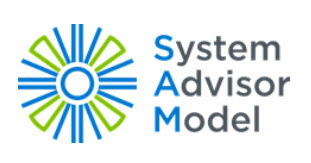
"The System Advisor Model (SAM) is a performance and financial model designed to facilitate decision making for people involved in the renewable energy industry:
- Project managers and engineers
- Policy analysts
- Technology developers
- Researchers
SAM makes performance predictions and cost of energy estimates for grid-connected power projects based on installation and operating costs and system design parameters that you specify as inputs to the model. Projects can be either on the customer side of the utility meter, buying and selling electricity at retail rates, or on the utility side of the meter, selling electricity at a price negotiated through a power purchase agreement (PPA)."
If you have not used SAM before, you may want to check the link to NREL above and do a little reading. The software is free for download to both Mac and Windows OS. We should be ready to do some work with it starting from Lesson 2.
