Posting to Our Course Blog
What is a Blog?
Watch this informative "Blogs" video by the creative folks at Common Craft that explains the whats and hows of blogs.
Expectations of the GEOG 030 Course Blog
The GEOG 030 Course Blog - "Our Perspectives" will be used in several of the learning activities throughout this course. As a class, we will use it to gather information, resources, your own opinions and reflections. It is hoped that as you post to the "Our Perspectives" blog and comment on the posts of others that you will get a chance to 'meet' other students in the class. So, please do think of this as a way to 'introduce' yourself to other students in the class.
PLEASE NOTE:
Other courses may hold discussions in Canvas, and being within the course management system, these posts in Canvas are viewable only by the others in the class. The intention of the "Our Perspectives" blog is different. What you will be publishing will be viewable by others on the Internet interested in these topics. Our goal is to create a repository that others will find valuable as they investigate and think about these topics. There will be very few 'right answers.' Instead, it is your participation in this building of a common pool of information that is the goal.
Posting to "Our Perspectives"
Add an Entry to the GEOG 030 course blog.
- Log in via the button on the top left.
- Under the "+ New" tab, click "Post">
- Type or copy and paste your entry into the editor.
- Click on the appropriate Category.
- Click Publish.
Using Categories to Identify Your Work
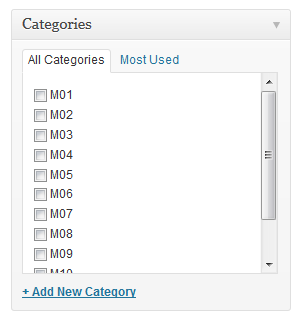
For this course, you will need to associate each of your posts with the Module that it addresses.
You will find the categories are already included in the Categories section or the Add New Post page (see right).
Once you have typed up your post, all you need to do is select the Module that your entry is intended to address before you click the publish button.
This will allow the system to tally up the number of posts as well as provide a page that will display all of the posts from a single category. In this way, if you were to click on the category listing that is displayed on the blog page, all of the entries with that category selected will be displayed. For this course, this would mean that all of the posts for Module 1, for instance, would be displayed together on a single page.
Using Tags to Help Describe a Post
Feel free to add tags to every entry that you post! The use of tags allows the group to display entries on similar topics in one place (i.e., on a tag aggregation page).
PLEASE NOTE:
Tags are case-sensitive!
Tags for this course
Tag information is also located with each assignment, but we are including it on this page for easy reference. Simply type in the tags appropriate for the Learning Activity you are working in. As you type, the tags below will automatically fill in the tag field - just select them and they will be included.
Topical Tags:
Use tags that identify the course topic or topics that your entry is related to. For instance, your entry might involve both Biodiversity and Individual Action. Using more than one tag more fully describes what your post is about.
| Theme Tags | Key Concept Tags |
|---|---|
| geographic perspectives human-environmental systems ethics climate change agriculture biodiversity disease development collective action individual action |
globalization scale governance sustainability coupledness vulnerability ethics justice |
Also, feel free to add other tags that you think will provide readers with another way to access what you are sharing.
The tags for the "Our Perspectives" Course Blog will be displayed in the Tag Cloud. We can access the posts through this display as well.
Leaving Comments on the "Our Perspectives" Blog
On a blog entry,
- Click on the title of the post so that just the one entry is displayed.
- At the bottom of the entry display find the Leave a Reply section.
- Make sure to sign in if you are not already.
- Type in the text field as indicated for Comments.
- Then click the Post Comment button.
Reading the "Our Perspectives" Blog
There are a number of different ways that you can read through the posts on the "Our Perspectives" Blog. Each approach has its advantages.
Access the site and surf. Use the links associated with the site to access any of the articles that have been posted. The tag cloud and the ability to search the site will be useful as the amount of information in the course blog grows!
Learn More...
Useful Blog Links
- Sites at Penn State
- Help for Blogs at Penn State
- Tag Search: Students can search for specific blog tags using the search function.
