Resources
Adobe Creative Cloud at Penn State
Penn State is now offering the Adobe Creative Cloud (CC) to students for free. The Adobe CC suite offers many tools, such as Photoshop, InDesign, Dreamweaver, and Illustrator, that are used for web design, digital images, and videos.
For more information on what the Adobe CC offers, as well as how you can request access, visit Adobe Creative Cloud at Penn State.
Academic Integrity and Citation Styles
Penn State defines academic integrity as "the pursuit of scholarly activity in an open, honest and responsible manner." Academic integrity includes "a commitment not to engage in or tolerate acts of falsification, misrepresentation, or deception." In particular, the University defines plagiarism as "the fabrication of information and citations; submitting others' work from professional journals, books, articles, and papers; submission of other students' papers, lab results or project reports and representing the work as one's own." Penalties for violations of academic integrity may include forfeited assignments, course failure, or disqualification from a degree or certificate program. More information is available by reading the Academic Integrity and Research Ethics policies of Penn State's College of Earth and Mineral Sciences.
Citation and Reference Style
We expect that the text and graphics you submit as part of your assignments are original. We reserve the right to use the plagiarism detection service Turnitin.com to assure the originality of course assignments. You may build upon ideas, words and illustrations produced by others, but you must acknowledge such contributions formally. Unacknowledged contributions are considered to be plagiarized. This guide explains when and how you should acknowledge the contributions of others to your own work.
Different disciplines adopt different standards for citations and references. Moreover, almost every professional publication enforces its own variation on the standard styles. The most widely used styles include:
- APA - (American Psychological Association) Used in psychology, education, and other social sciences. APA Quick Citation Guide
- MLA - (Modern Language Association) Used in literature, arts, and humanities. MLA Quick Citation Guide
- CSE - (Council of Science Editors) Used in the sciences. CSE Quick Citation Guide
- Turabian Quick Guide - (Kate L. Turabian’s Manual for Writers of Research Papers, Theses, and Dissertations) Very similar to the Chicago style with some slight changes for use by college students.
- Chicago - (Chicago Manual of Style) Used in many disciplines. Chicago-Style Citation Quick Guide.
So, which one should I use?
Just as each discipline adopts different standards, each instructor and/or course may require you to use a different citation style. Please refer to the syllabus to learn what standard you will be expected to comply with. If it is not listed there, do not hesitate to contact your instructor.
Regardless of the style you use, we do expect two things:
- Whenever you include text, a graphic, or an idea that is not your own, acknowledge the contribution so that readers can find the original source.
- Consistently apply one style of citations and references for all of your assignments.
Learn more...
Penn State also makes available to all faculty and students an iStudy Module entitled Academic Integrity, Plagiarism, and Copyright.
Activating your Penn State Personal Web Space
Activating your Penn State Personal Web Space
You can't publish anything online at Penn State (blogs, websites, e-portfolios, etc.) unless you have activated your Personal Web Space privileges.
How to Apply
- Go to the personal.psu.edu website.
- Review the Frequently Asked Questions (FAQs).
- Click on the link that prompts you to apply for Web space.
- Complete a five-question quiz. If you answer at least four of the questions correctly, your request for personal web space will be approved and created immediately. You may take the quiz as many times as needed in order to pass.
You must successfully activate your Web space in order to complete course-related Web publishing activities.
Did it work?
Do you want to make sure that your Web space is activated? Then check your public Penn State URL. Go to personal.psu.edu/userid, where "userid" is your Penn State access account user ID. If this comes up "Not Found," something has gone awry, and you will need to contact the ITS HelpDesk.
Citation and Reference Styles
We expect that the text and graphics you submit as part of your assignments are original. We reserve the right to use the plagiarism detection service Turnitin.com to assure the originality of course assignments. You may build upon ideas, words, and illustrations produced by others, but you must acknowledge such contributions formally. Unacknowledged contributions are considered to be plagiarized. This guide explains when and how you should acknowledge the contributions of others to your own work.
Different disciplines adopt different standards for citations and references. Moreover, almost every professional publication enforces its own variation on the standard styles. The most widely used styles include:
- APA - (American Psychological Association) Used in psychology, education, and other social sciences. APA Quick Citation Guide
- MLA - (Modern Language Association) Used in literature, arts, and humanities. MLA Quick Citation Guide
- CSE - (Council of Science Editors) Used in the sciences. CSE Quick Citation Guide
- Turabian Quick Guide - (Kate L. Turabian’s Manual for Writers of Research Papers, Theses, and Dissertations) Very similar to the Chicago style with some slight changes for use by college students.
- Chicago - (Chicago Manual of Style) Used in many disciplines. Chicago-Style Citation Quick Guide.
So, which one should I use?
Just as each discipline adopts different standards, each instructor and/or course may require you to use a different citation style. Please refer to the syllabus to learn what standard you will be expected to comply with. If it is not listed there, do not hesitate to contact your instructor.
Regardless of the style you use, we do expect two things:
- Whenever you include text, a graphic, or an idea that is not your own, acknowledge the contribution so that readers can find the original source.
- Consistently apply one style of citations and references for all of your assignments.
Learn more...
Penn State also makes available to all faculty and students an iStudy Module entitled Academic Integrity, Plagiarism, and Copyright.
Class Communication Guidelines
Communication Guidelines
I am a firm believer in academic freedom and freedom of speech. Nonetheless, I want to encourage conversation and dialogue (within our formal assignments as well as in your various discussions with classmates) that are based on a framework of mutual respect and a desire for a continued and deeper understanding of the issues at hand and also the multiple perspectives represented.
Healthy debate and exploration are encouraged in your discussion posts. At the same time, you must support your well-thought-out claims and analyses with accurate and appropriate references. I will dock points when the rules of decorum are disregarded. Keep these guidelines for class interactions in mind as you interact with classmates and your instructor.
Guidelines for Class Interactions
- Our primary commitment is to learn from each other. We will listen to each other and not talk at each other. We acknowledge differences among us in backgrounds, skills, interests, and values. We realize that it is these very differences that will increase our awareness and understanding through this process.
- We will not demean, devalue, or “put down” people for their experiences, lack of understanding, or differences in interpretation.
- We will be courteous. Include everyone in the discussion and refrain from private conversations within class discussions.
- We will trust that people are always doing the best they can.
- If we wish to challenge something that has been said, we will challenge the idea or the practice referred to, not the individual sharing this idea or practice.
- If you have much to say, try to hold back a bit; if you are hesitant to speak, look for opportunities to contribute to the discussion.
Constructive Participation in ESP Peer-to-Peer Activities
The ESP programs (BA and BS) share a number of core competencies central to preparing students with the knowledge and skills necessary to be successful in this field of study and work. For the Communications Skills core competency, ESP seeks to prepare all students with these abilities:
- Effectively explain to diverse audiences – orally, in writing, and through maps and other information graphics – the intended and unintended consequences of energy policy and regulation.
- Listen to and learn from other members of diverse teams.
- Effectively explain to diverse audiences – orally, in writing, and through maps and other information graphics – the intended and unintended consequences of energy policy and regulation.
- Listen to and learn from other members of diverse teams.
Acquiring this communications competency is accomplished largely through peer-to-peer activities in ESP courses, such as group discussions, team projects and peer reviews of another’s work. These interactions with classmates, along with instructor guidance, enable ESP students to hone and master effective communication skills, necessary for ESP competency.
In ESP peer-to-peer assignments, students are encouraged to openly express and explore new ideas. Exchange opinions and experience. Disagree and say why. This IS academic inquiry. It is why we are here. These assignments are a place to practice and develop effective communication skills, through meaningful and constructive discourse.
Across all ESP courses, students participating in peer-to-peer learning activities are expected to participate constructively with others in the practice and development of effective communication skills. This means NO personal attacks, NO name-calling, and NO threatening language of any kind.
This isn't a limitation of your free speech; it's a protection of your right to free speech. Write with passion and fervor. Mean what you say, and say what you mean, but no personal attacks, no name-calling and no threatening language of any kind. Period.
Consequences (apply to all ESP Courses)
- Warning. Your review of this page and your completion of course orientation activities serve as your first and only warning about constructive participation in ESP peer-to-peer learning activities: no personal attacks, no name-calling, and no threatening language of any kind.
- First offense. The first instance of a personal attack, name-calling or threatening language in a peer-to-peer learning activity will result in the removal of all of the student’s interactions related to that assignment and a 0 for that assignment.
- Second offense. In a second instance, the student loses the opportunity to participate in (and earn credit for) all remaining peer-to-peer assignments for the duration of the course.
Any instance of threatening language will be reported to the Penn State Office of Student Conduct.
If you are ever unsure about a situation in a peer-to-peer assignment, contact your instructor before acting. Ask them to review your work (does it cross the line?) or to provide guidance. It is your responsibility to develop the awareness and control necessary to manage challenging interactions. The ESP faculty are here to help and support you as you work to acquire this important communication skill. Please feel free to contact your instructor and adviser at any time with any questions you may have about constructive participation in ESP peer-to-peer activities.
Creating a Presentation
Giving a presentation takes some getting used to. However, once you figure out what is involved and develop a system for putting a presentation together, it can be quite manageable.
A presentation requires two things to be successful:
- research and organization
- public presentation skills
PART 1 - Do Your Research
Without good information, you don't have anything to share. Read. Ask questions. Take notes.
PART 2 - Develop a Strategy for Getting Your Point Across
Start by listing your presentation objectives:
- What do you want your audience to understand or be able to do as a result of your presentation?
Analyze your audience:
- Who are they?
- What prior knowledge do they bring to your presentation?
PART 3 - Implement Your Design
Structure
What is the best way to get your points across? Presentations should follow a logical organizational structure, such as by:
- Topic
- Chronology
- Category
- Problem/Solution
Presentation software such as Microsoft PowerPoint, Keynote, Google presentations or Prezi includes a variety of engaging templates that will help make your presentation more engaging.
You might begin by dividing your presentation into 3-5 main points. Your conclusion should summarize your main points and leave the audience with something that they will remember. Here are some organizational tips:
- Be concise! Include only necessary information.
- Consider including questions at regular intervals.
- Sketch out a simple progression or storyboard for organizing your presentation
Visuals
Visuals include not only the images that you put on your slides, but also the text and the slide background. Only use visuals that are engaging and help to communicate your message.
Images are often protected by copyright. That means you cannot simply Google images and use what you find. Instead, find and use Creative Commons images that photographers have made openly available. You can find sources for such images below:
- Free Media Resources - This list is published and maintained as a part of the Media Commons initiative at Penn State.
- Pixabay.com - Free-use images and videos; free of copyrights under Creative Commons.
- Wikimedia
Guidelines for Text
- The fewer the words on each slide, the better!
- Keep your font simple and large enough to read clearly.
- Be sure the text contrasts with the background and is readable.
Part 4: Recording a 'Live' Presentation
Online students are frequently given the opportunity to deliver a 'live' presentation in class. For most students, this means that you may create a screen capture of your presentation delivery. Or, you may want to find an occasion that provides you with a live audience, such as a professional conference. Regardless, students should heed these recommendations:
- Practice, practice, practice!
- Deliver your presentation slowly and clearly.
- DO NOT read directly from your slides.
- Avoid slang and jargon.
- Relax and enjoy yourself.
Recording gives you the chance to get things right (because you can always do it over again). Zoom is the free Penn State-supported online meeting platform/recording tool that is likely the best option for recording your presentation, including your slides. You may also want to consider VoiceThread at Penn State.
ESP Faculty
There are many faces to ESP, but there are a few core instructors and advisers that you'll get to know during your time as an ESP student.
Mark Fedkin (2:28)
Hello, my name is Mark Fedkin, I am the Program Lead for the Energy and Sustainability Policy and it is my pleasure to welcome you to the Program.
The ESP is one of the few online programs in the country that examines the whole entire spectrum of energy options available to use with a specific emphasis on policy.
I came to the program from the Energy Engineering field. I earned my Ph.D. in Energy and Geo-Environmental Engineering from Penn State in 2003. Then I worked over about 15 years for the Penn State’s Energy Institute doing research and developing some new technologies for energy conversion and storage. One of my favorite areas of study was fuel cells. Those devices that are capable of converting chemicals such as hydrogen, methane, and even coal to electricity without burning them. So they may potentially have huge benefits to the environment. I was also involved in some projects on carbon sequestration and storage. We tried to find out what happens to carbon dioxide when it is put deep underground for storage in geological formations.
I have been at Penn State for about 20 years and really I like it here.
My family leaves in State College; I have three children - one in Elementary School, one in College, and one in Graduate School. So we all kind of separated now. I really like going on family trips that bring us all together. I also like to spend my free time in nature – running, hiking, or just walking around taking pictures. I really love art, especially photography, so I would visit modern art museums when I have a chance.
Once again, welcome and I hope you will enjoy the Program.
Matt Howard (2:42)
Hi, my name is Matt Howard. I'm your instructor for EG Ee41, Energy and a Changing World. In this course, we're going to cover the basics of energy provision in the US. We'll touch on some of energy's aspects and how it relates on global market places. But ultimately where we're going with this, whether we're talking about energy use in the US or globally, is how do we move from a fossil fuel based economy to one that's cleaner and relies more on renewable energy and more sustainable sources of energy to power our economies? Just in terms of my background, I've been in the sustainability field for almost 20 years. My academic background is actually in international economics. In a Bachelor's in International Econ. But I really started out my career pretty early on switching over into sustainability related work with the US Department of Commerce. That's really where I started my career in Washington DC, working for the federal government, primarily at the US Department of Commerce, where I helped develop sustainable manufacturing initiatives and other programs to help manufacturers be more resource and energy efficient. I jumped from commerce in from Washington DC and ended up taking a job with the mayor of the city of Milwaukee. And continued my sustainability career there as the Chief Sustainability Officer for the City of Milwaukee. And it's really there where I got a lot more deeply involved in energy issues, helping the city manage its energy portfolio, both in terms of how that was applied to buildings, but also facilities and street lights and all that good stuff. These days, I've been with a nonprofit organization called the Water Council. That's where I currently serve as vice president of Water Stewardship. We work with companies of all shapes and sizes all over the US and globally on water related issues in terms of how they use and impact water resources, but also there's that direct connection between water and energy. We do spend a lot of time talking about the nexus between water and energy and how that impacts manufacturing and our economy. Just in terms of me personally. I currently live in Milwaukee, Wisconsin with my family, my wife, and two kids. And we generally spend as much time as we possibly can outdoors, whether that's camping or hiking. I like to fly fish. When I'm inside, I like to listen to music. I'm a big sports fan that really leads me to my two truths and one lie. This relates to sports. Two truths, one lie, no particular order. I've attended the Indianapolis 500, I've attended a World Series baseball game, and I've attended a men's Final four basketball championship game. You can figure those out. I look forward to seeing you in EGEE 401. Thanks.
Daniel Kasper (2:08)
My name is Dan Kasper, and I teach EME 444 – Global Energy Enterprise, EM SC 240N – Energy and Sustainability in Contemporary Culture (which I also developed), and EM SC 470 – Applied Sustainability in Contemporary Culture (which I also developed).
I have a BS in Earth Science from Penn State, an MA in Geography University of Denver, and am working on a Ph.D. in Energy and Environmental Policy from University of Delaware.
I have worked in low-income energy efficiency training and advocacy and done some consulting in the energy auditing and solar fields. I teach in the Energy Technologies Department at Delaware Technical Community College, where I focus on energy efficiency and sustainability. I’m also the International Education Coordinator at Delaware Tech. I’ve taken students to Italy, Denmark, and Switzerland, and am taking PSU students to Colorado this summer.
I am a firm believer in getting out of your comfort zone, and believe that life should be made as interesting as possible by engaging in small and large adventures, whether it’s figuring out how to cook a new dish or take something apart, talking to random people, listening to new music, or getting lost in a different country.
I worry a lot about the sustainability of our future and spend a lot of time thinking about how we can advocate for sustainability-focused policies at all levels of government, and advocating for sustainable lifestyles in general.
Two truths and a lie:
- I have a cat that was in a coma at one point in his life, only to miraculously survive. The nurses made up a song for him, “JoJo was a cat, we thought he was a goner, but now he’s just a friend of mine…” (to the tune of “Get Back” by the Beatles)
- Coffee generally has the reverse effect on me that it has on most other people – it actually helps me fall asleep at night. This is something that runs in my family.
- I am missing one major organ.
- Thanks for reading, and good luck!
Edwin Pinero (1:53)
Hi, my name is Ed Pinero, and I will be the instructor for EGEE 401, Energy in Changing World. I am new to the Penn State World Campus family, and I look forward to working with all of you.
I live in Lancaster County here in Pennsylvania, although am originally from New York City, with stints in various other states. I am a geologist and earth scientist by Education, but my background is in a wide variety of topics in the areas of sustainability and environmental science. This ranges from my early days as an oil and gas exploration and production geologist, to various times as a consultant to the private and public sector on many aspects of sustainability and environment.
In the realm of energy- I have had many diverse roles dealing with energy best practices, the business case for energy management, and policy development. I was the State Energy Director for Pennsylvania, as well as being the Federal Sustainability Officer, which included overseeing various energy-related activities throughout all Federal agencies and facilities.
From other personal interests’ perspective, I am very interested in astronomy, and since 2001, I have served as a NASA Solar System Ambassador, helping promote awareness and understanding of NASA's planetary exploration program.
I am to offer you two truths and a lie and see if you could pick out the lie. So here we go! First, as part of the various roles in my career, I do a lot of international travel. I was at a standards development meeting in Australia some years ago and the event dinner main entree was kangaroo! Second, I am an avid Star Wars and Star Trek, and can recite much dialogue from the movies. And thirdly, part of my job as State Energy Director was to help set pricing for various fuels sold in the state.
Brandi Robinson (2:21)
Hi everyone, welcome to the ESP Program! I’m Brandi Robinson. I teach GEOG 432, a class about energy and climate policy. I also teach GEOG 438W – a writing intensive course about the human dimensions of climate change and I teach EME 466, the capstone course. So, I’ll see you at the other end of your journey! I’ve been with the ESP program for a little over 8 years now. Prior to that I worked for Environmental Credit, a greenhouse gas offset project developer, where I was a policy analyst and account manager helping dairy and hog farmers manage methane emissions from their manure (glamorous, I know). Now, I work in my own township as the chair of our climate action committee to inventory our emissions and begin working toward our ambitious net zero by 2050 goal. Outside of work I’m a mom and enjoy traveling, baking, and crafting as well as hunting for vintage pyrex at thrift stores. Two truths and a lie! (1) I grew up on a dairy farm near Williamsport, PA. (2) My daughter is fluent in a foreign language I don’t speak. (3) I was never on an airplane until I was 22. Looking forward to working with you all!
Haley Sankey (1:22)
Hello, I am Haley Sankey and I am an Assistant Teaching Professor and an Adviser in the ESP Program. I also serve as the Program Coordinator. I teach EMSC 302, the ESP Orientation course, as well as EGEE 299 and 495, which are the Study Abroad and Internship courses respectively. I have been with Penn State for about 10 years now, but before that I worked for a consulting firm, helping utilities apply for relicensing from the Federal Energy Regulatory Commission, otherwise known as FERC. I’ve also worked with municipalities to reduce their energy use and watershed groups to clean up their waterways. I love to eat, cook, do any kind of outdoor activities, and really love to travel. My husband and I recently bought an RV so we can travel the US and visiting as many National Parks as possible! My two truths and a lie are that I hate winter and can’t stand being cold, I volunteer as ski patrol at our local ski mountain in the winters, and I studied abroad my senior year in Kerala, India. I look forward to working with all of you in the ESP program and good luck!
Sue Spaugh (1:30)
Hello, my name is Susan Spaugh and I am an administrative assistant in the Dutton Institute. One of the many hats that I wear is Program Assistant for the Energy & Sustainability Policy Bachelor programs. I may have been your first contact from the program as it is my privilege to welcome you into the program upon your acceptance to Penn State. At that time I assign you an adviser and I work closely with them to help answer any questions you may have and assist you as you navigate Penn State and the ESP program.
I have been married for 38 years to my husband David. We have 3 grown children and 7 grandchildren. Spending time with our family is very important to us. We love playing games, watching movies, going for walks, sitting around a campfire in our backyard, or paddling around the lake behind our house.
In my spare time, I enjoy quilting and numerous other crafts. I have made quilts for each of my children and hope to make quilts for each of my grandchildren. A few years ago I won 1st prize at our county fair for a quilt that I designed.
You may find this interesting, just as you study from a distance - the last 4 years of my 22 years with Penn State, I have worked from my home in the state of Indiana. In this great age of technology – there are so many opportunities available to us to learn and fulfill our career goals. I love working with you, the student, and being part of the ESP program, the Dutton Institute, and Penn State.
Getting Help
Sometimes, questions arise as to whom to contact about a certain issue. Generally, the following are the best options.
Discussion Forums (in Canvas)
- For discussing, collaborating, and asking questions about lessons and general course issues.
- You may find teaching assistants popping into discussion forums from time to time, but you should expect first and foremost your fellow students, and also the instructor, to respond there.
Conversations (in Canvas)
- First, Please make sure you use Canvas to email your instructor (go to the Inbox in Canvas).
- Check the relevant discussion forum first to see if your question might have already been asked and answered!
- Email the Instructor with questions regarding a graded assignment, course content questions, or a specific issue unique to a student's situation.
Reporting Technical Problems
If you experience technology problems in Drupal (course content), please contact your Instructor. If you are a World Campus student and experience technology problems in Canvas, please contact the World Campus IT Service Desk. If you are a University Park or Commonwealth Campus student, please contact Penn State's IT Help Portal.
It is in your own best interest to be as specific as you possibly can. Vague descriptions of a problem only delays assistance; try to include information such as:
- the specific course page, quiz question, etc., you were on, what you attempted to do when that failed, and the exact language of any error message displayed on your screen;
- the date and time when your problem occurred;
- any other pertinent information (does the problem happen consistently and always in the same way, etc.).
A member of the Help Desk will be in contact with you to offer assistance.
Note:
All official administrative communications from the Penn State World Campus are sent to students' Penn State email accounts. Be sure to check your Penn State account regularly or forward your Penn State email to your preferred email account, so you don't miss any important information.
Resources for Online Learning
The links below will connect you with other resources to help support your successful online learning experience:
Tips for Being a Successful World Campus Student
This website provides links to many resources on everything from taking notes online to managing your time effectively. Please note that you must be a World Campus student to receive some of the support services mentioned on this website.
Tutoring and Technology Resources
As a student, you have access to several resources to help you improve your understanding of the course material or better use technology needed for your courses. This website provides instructions and links for accessing online tutoring, writing help, and assistance with learning technology.
This blog features posts by Penn State staff and students on a wide variety of topics relevant to online learning. Learn from online students and alumni, as well as staff members dedicated to student success, how you can get the most out of your online course experience.
Penn State iStudy Online Learning Tutorials
The iStudy online learning tutorials are free and available to all Penn State students. They cover a broad range of topics including online learning readiness, time management, stress management, and statistics - among many others. Check out the extensive list of topics for yourself to see what topics may be of most use to you!
This website provides access to an extensive free online training library, with tutorials on everything from creating presentations to using mobile apps for education. There is a wealth of information here - all provided free of charge to Penn State faculty, staff, and currently enrolled students.
Sites at Penn State
Sites at Penn State is a powerful Web publishing platform that will allow you to quickly create and publish online.
Easy to learn, there is no Web editing software required. Just open a browser and log in to your blog dashboard.
What is a Blog?
Is a blog a website? Yes. Can a website have a blog? Certainly. Can a website be a portfolio? Sure. Can a blog be a portfolio? Absolutely!
Perhaps we might have stated from the beginning that a blog is what you make it. It is a venue for publishing your work online, so you can share it with others.
Take a look at this informative video (2:42) by the creative folks at Common Craft that explains their view on the what's and how's of blogs.

What will Blogs be used for?
Within the College of Earth and Mineral Sciences, there are two ways in which blogs will be used: course blogs and personal blogs.
1) Course blogs are blogs where every student in the course is an author and everyone is publishing together — either for gathering information, sharing resources, expressing opinions, or sharing reflections. Course blogs are maintained by the course instructor.
2) Personal blogs are websites that are maintained by you. Personal websites or blogs may be required by a course. Or, you may also decide to maintain a site of your own that chronicles your journey through your program of study. Why do this? Well, if you think about it, this would be a very efficient and powerful way for you to:
- share examples of your work with advisers, faculty, mentors, or potential employers;
- master valuable information technology skills; and/or
- demonstrate your knowledge, skills, and attributes gained beyond the classroom.
Why not take advantage of what the Internet can do for you? The Internet is certainly the most powerful communication medium that the planet has ever witnessed. Participating in it should be one of your overarching communication goals.
Visit the Sites at Penn State help page for detailed instructions on everything you need to set up and manage your blog.
Using the Penn State Library
Using the Penn State Library
To be sure you are able to access reserve readings and other library resources in this course, visit the library’s Online Student's Use of the Library site. This guide outlines all that Penn State libraries offer you as an online student. It is strongly recommended that you visit the Services for Students page.
If you have questions, just ASK! a librarian! The ASK! page will connect you to librarians in a manner that meets your needs; e-mail, phone, or chat for a quick response.
Viewing Equations
Equations
This course uses many equations. In order to view the equations, you must use one of the following browsers. This list supersedes the list of browsers found on the Technical Requirements page.
- Firefox (any version)
- Safari (versions 5.1 or 6.0)
- Internet Explorer with the MathPlayer PlugIn.
If you use any other browsers, there will be pages that do not render properly.
Customize Your Zoom Settings
You can customize your browser to zoom in on the equations by following the steps below.
- Right-click (Mac users Ctnl-click) on the formula and select "MathSettings."
- Choose "Zoom Trigger" to tell the equation to zoom when you either hover, click, or double-click on the equation.
- Choose "Zoom Factor" to set the zoom factor (125% - 400%).
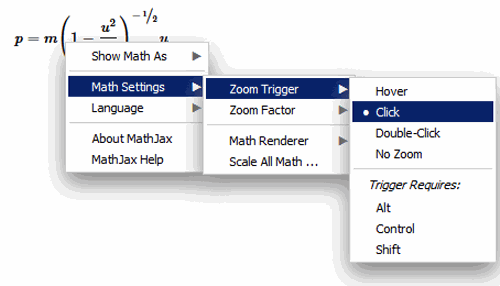
Try It!
Below is an example of a formula. Right click (Mac users Ctrl-click) on the formula to access the Zoom settings.
VoiceThread
VoiceThread is a web-based application that allows you to place collections of media such as images, videos, documents, and presentations at the center of an asynchronous conversation. A VoiceThread allows people to have conversations and to make comments using any mix of text, a microphone, a webcam, a telephone, or an uploaded audio file.
To use VoiceThread, you need to sign in with your Penn State Access Account. Once you sign in, you can begin contributing to the VoiceThreads that others have created, or create one of your own!
Penn State has established a university-wide VoiceThread license. There are a number of help and support resources on the site to help you get started.
Windows VM on Mac
- Click this link to visit the Microsft Imagine Webstore
- At the top left of the page, click "Sign in".
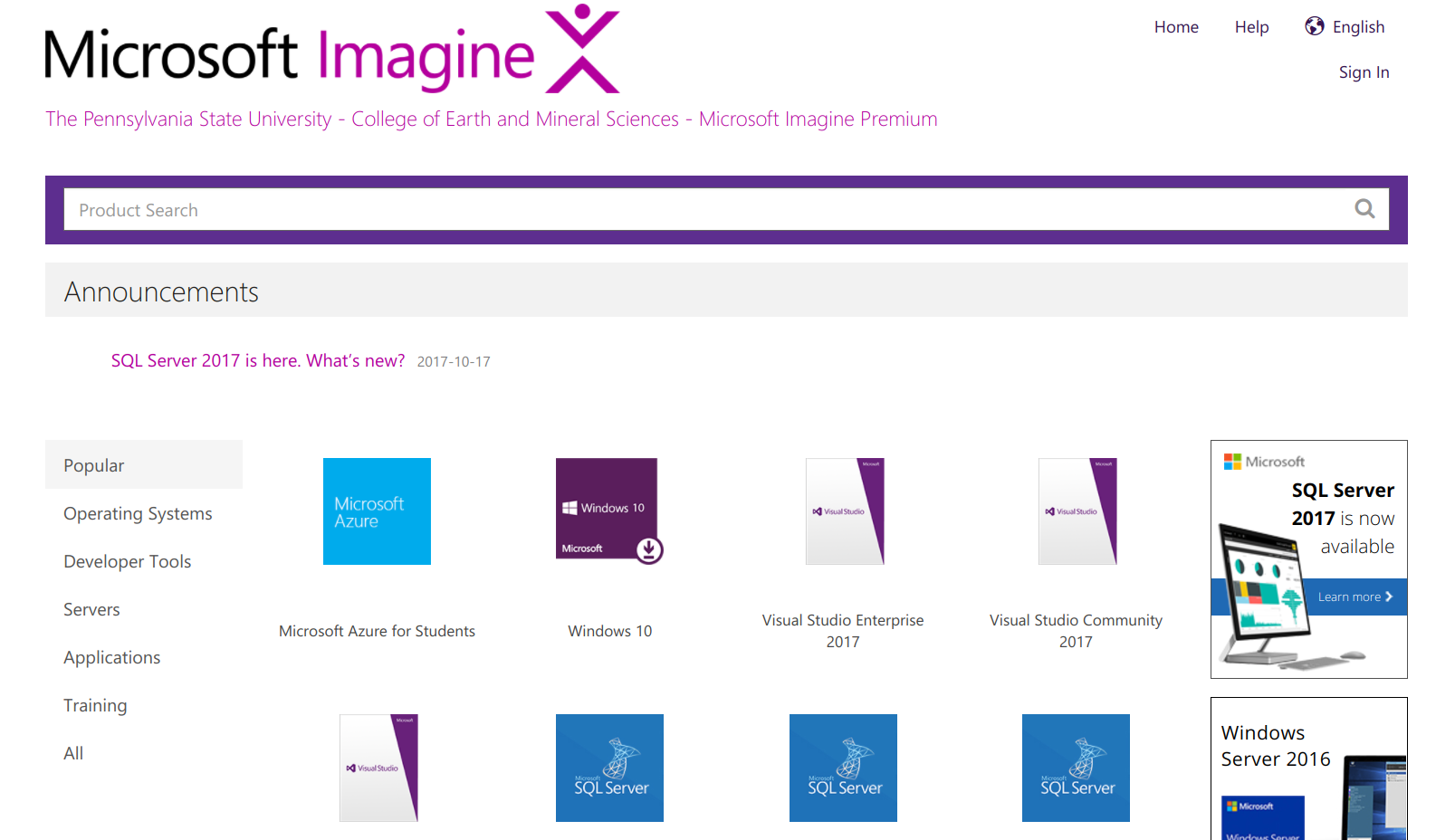
-
The next window will ask you to pick your school. Select "Penn State" and click "Next".
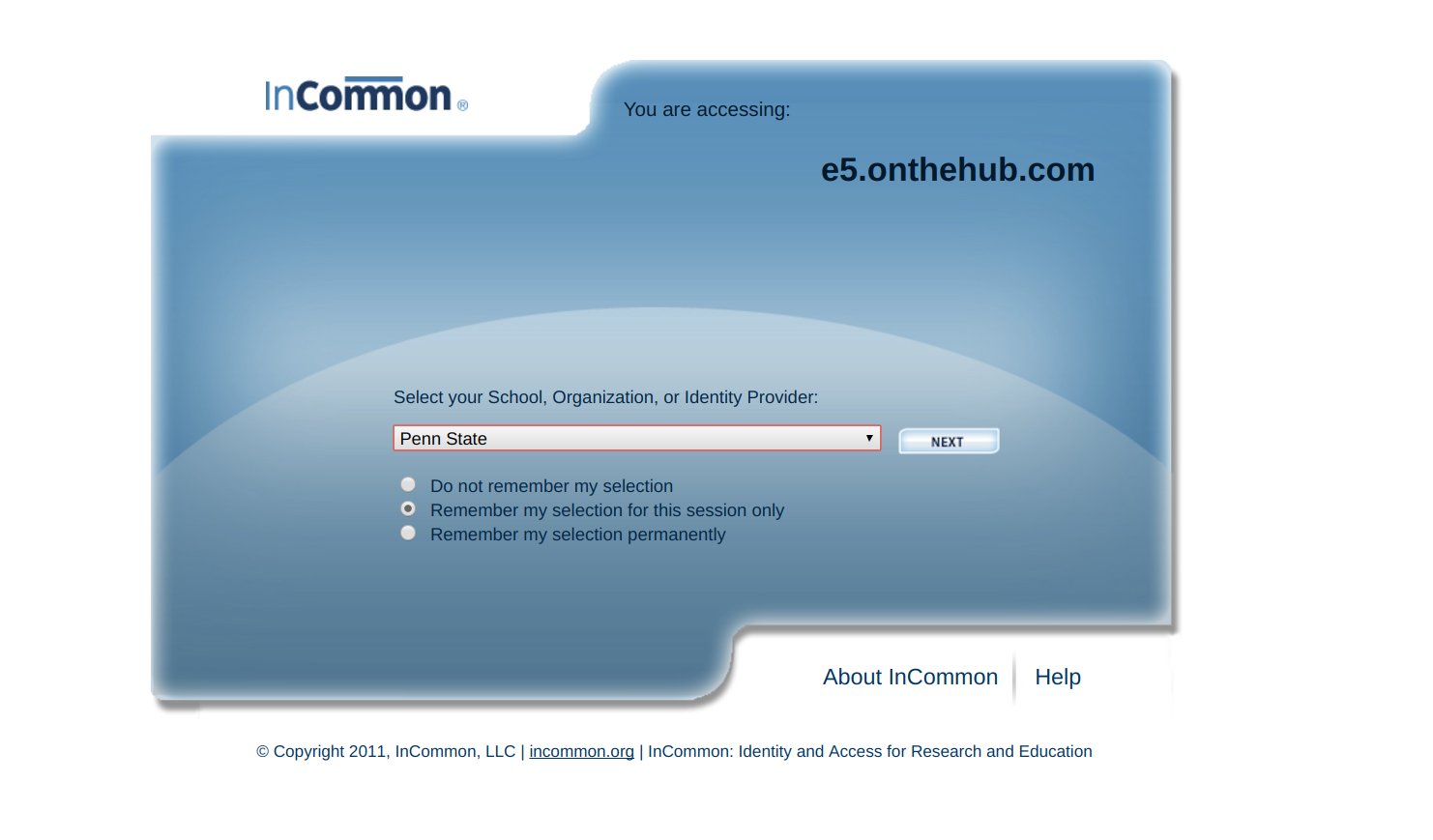
- You may be presented with a web access login box. Enter your credentials and continue. If you are already logged into web access, you will not see the login box.
- In the next window, click on "Windows 10"
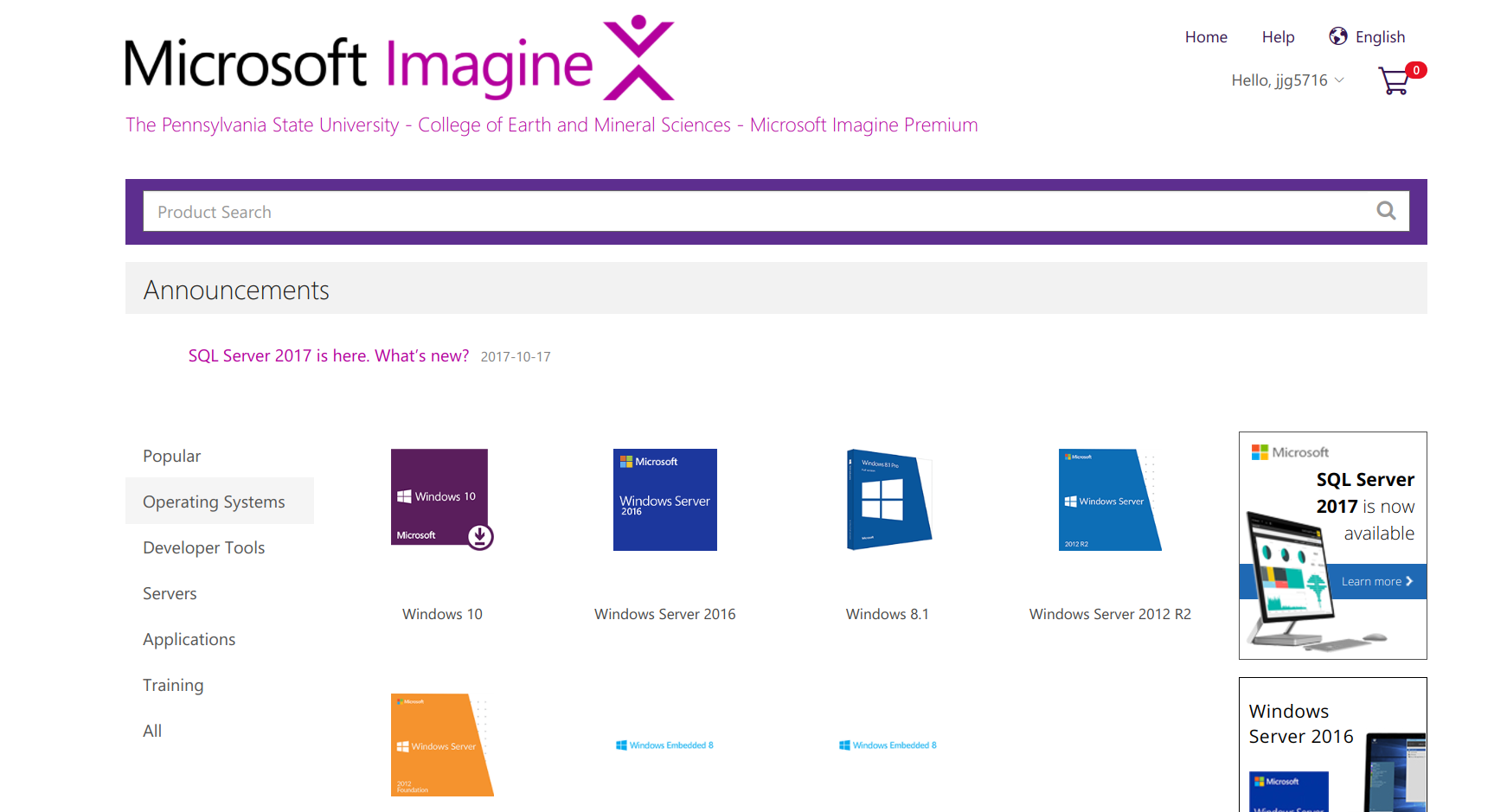
-
Click on "Add to cart".
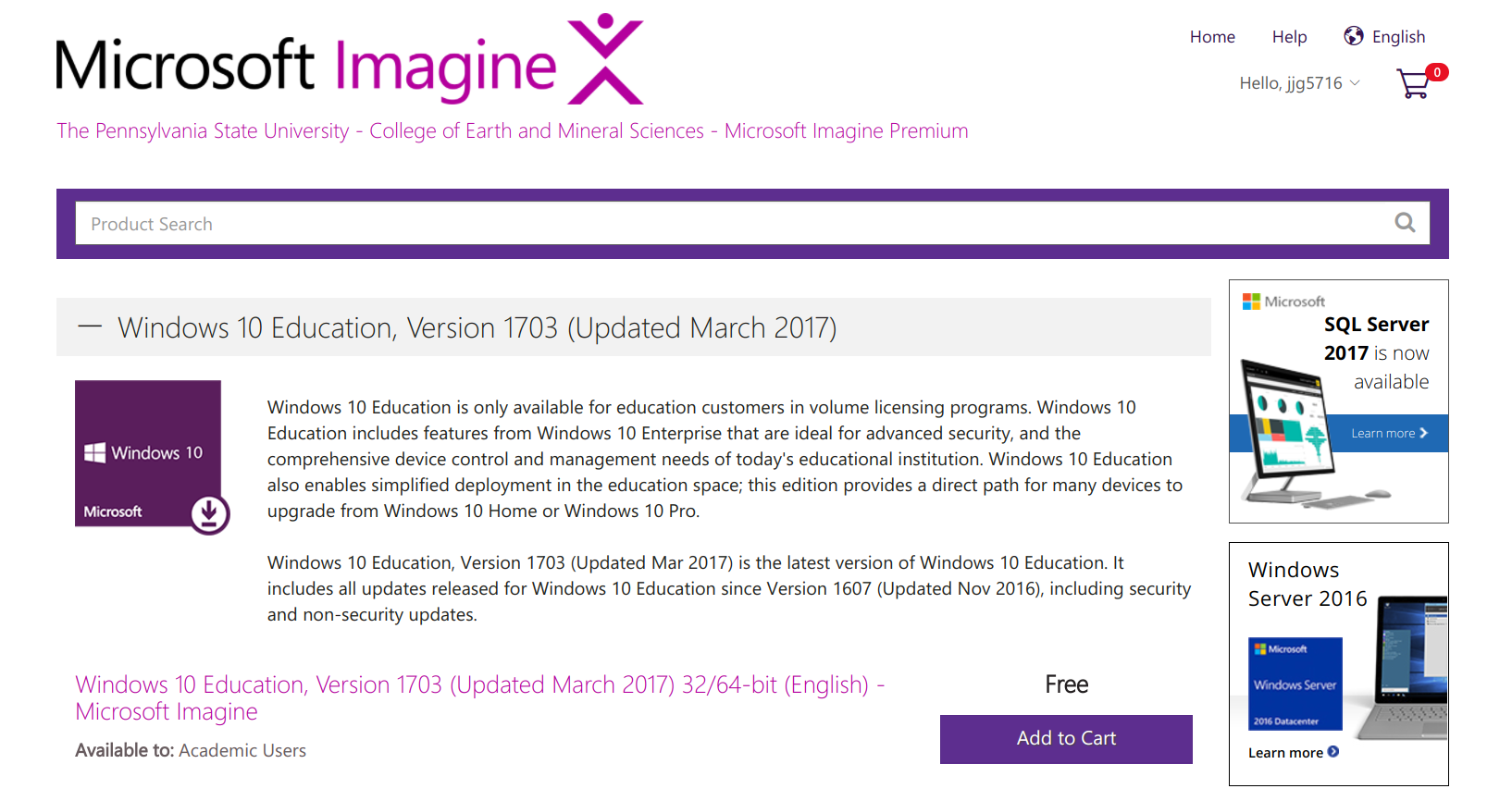
-
A box may appear that says that the operating system you are using appears to be different than the one you will download. Click "ok" to continue.
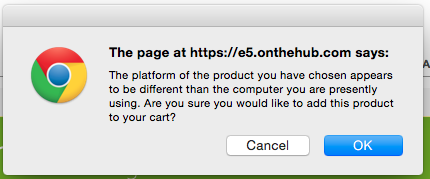
-
In your cart, click "Check out"
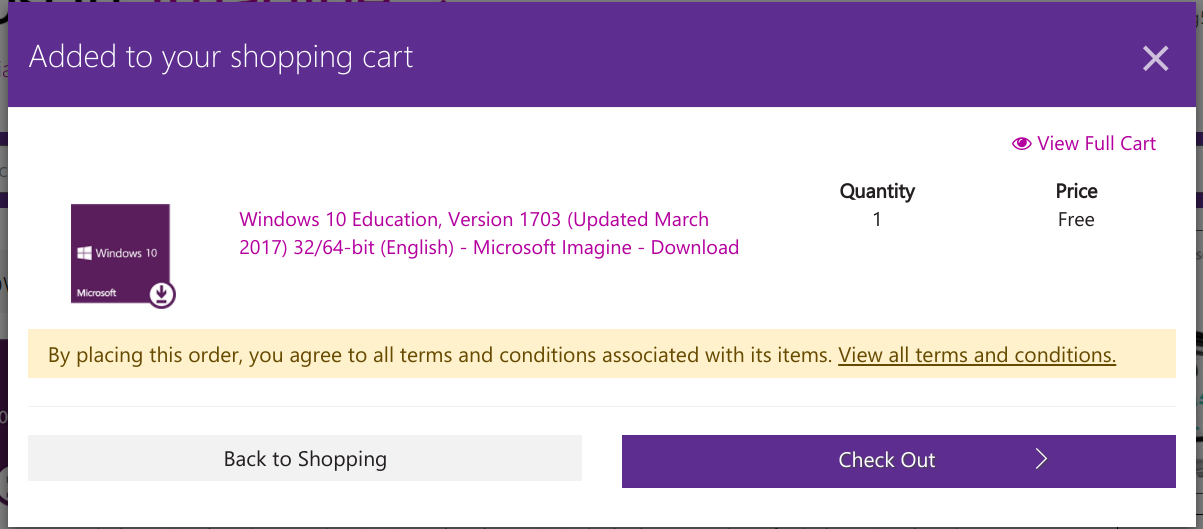
-
Enter your contact information and click "Proceed with Order"
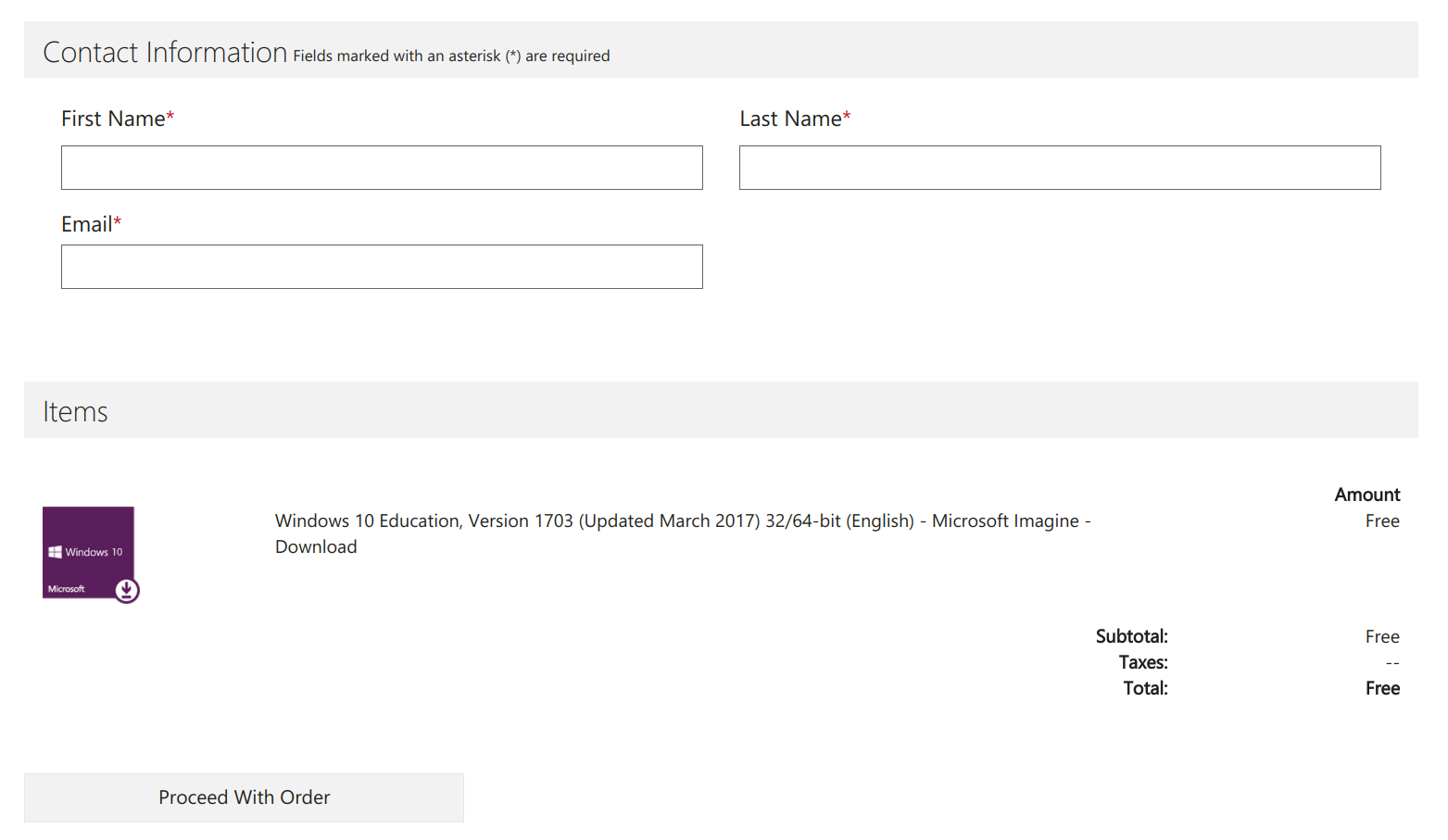
- On the next screen, you will get your product key. Save this somewhere and do not distribute it. You will then need to click "Download"
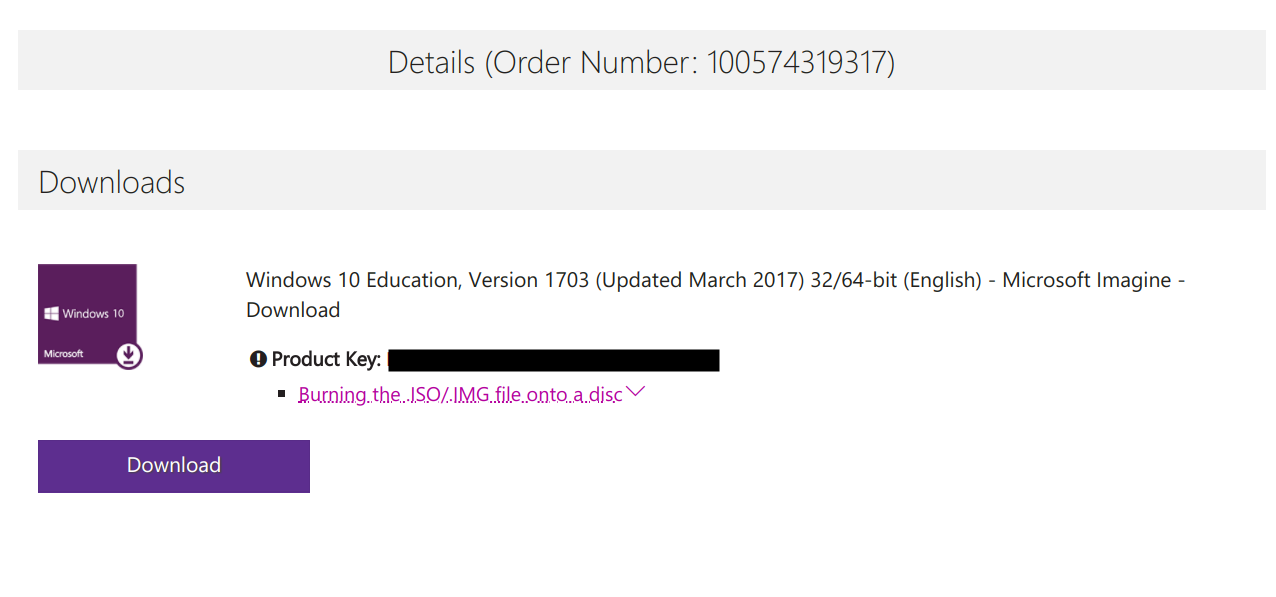
-
The next screen will give you two options to download Windows 10. Select "Download" under the 64bit version.
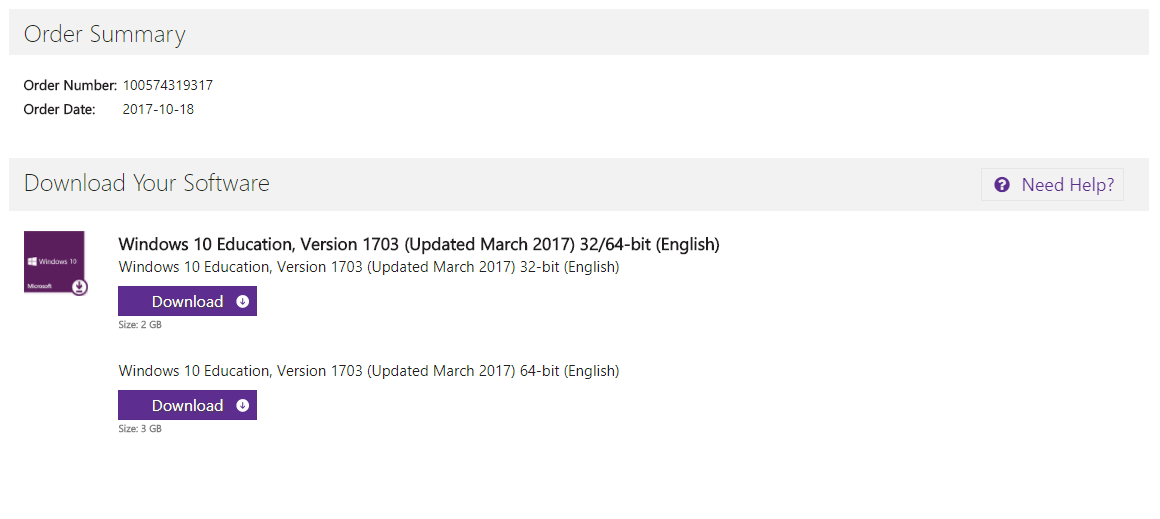
-
When the download is finished, you can continue to the next step.
- Download Virtual Box from here.
- Open the dmg file and follow the install instructions.
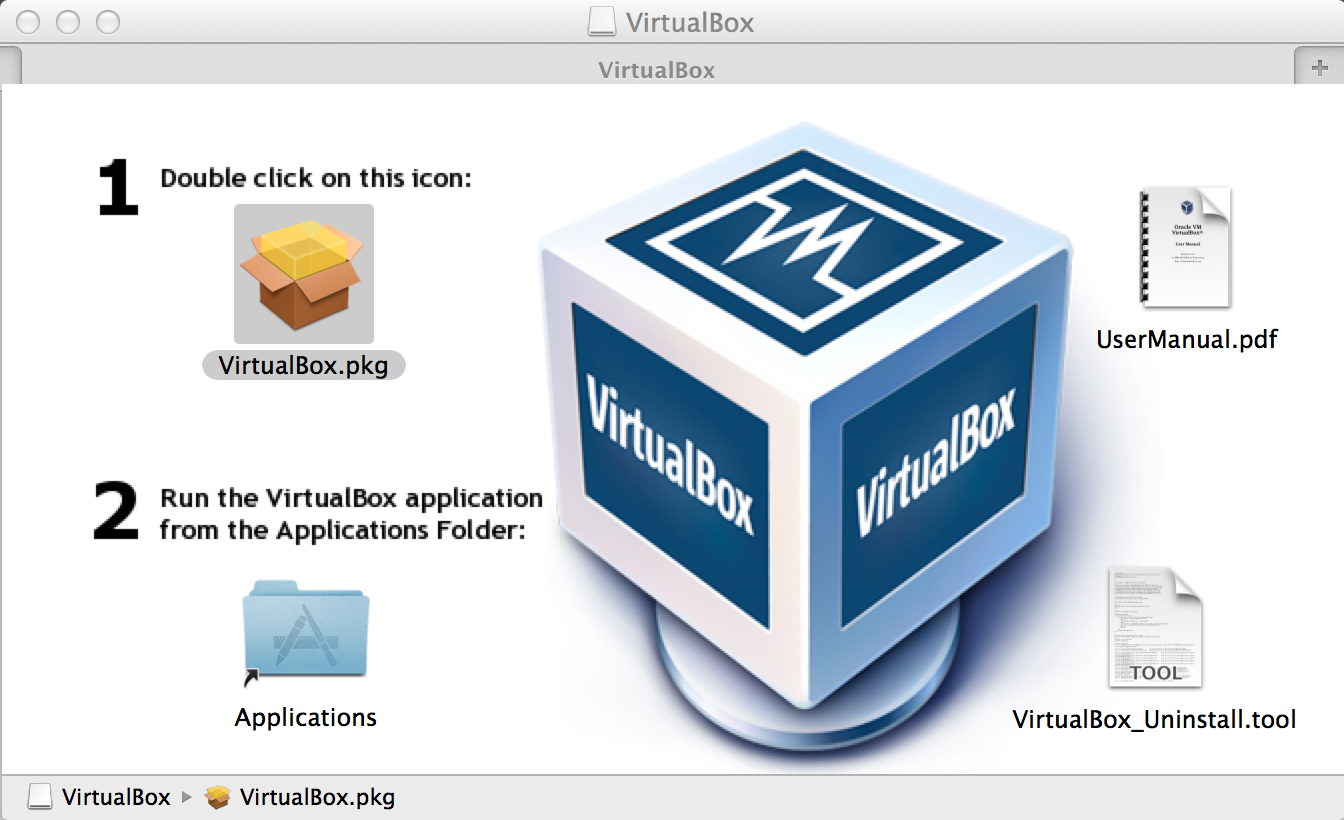
- Once installed, open Virtual Box from the Applications folder.
- Click on "New" in the top left and use the following settings
- Name: win_10
- Type: Microsoft Windows
- Version: Windows 10 (64 bit)
- Click Continue
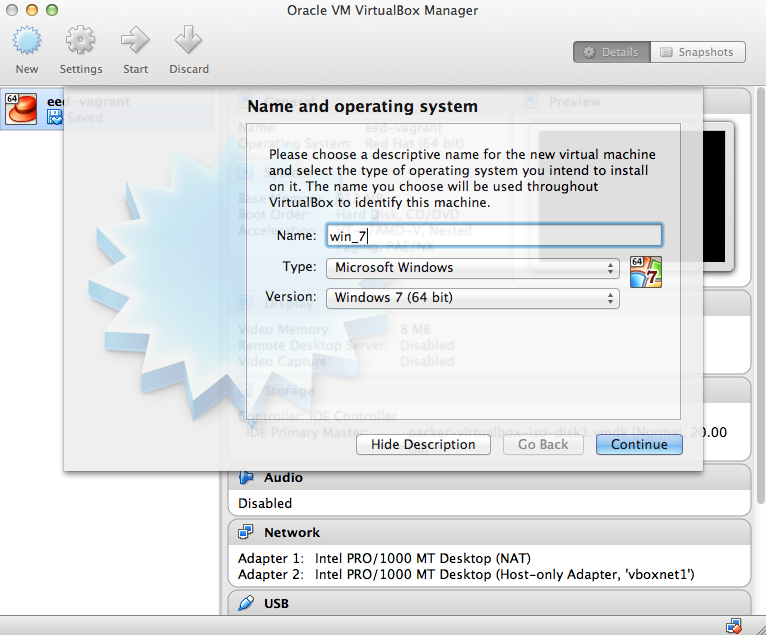
- On the next screen, set the memory size to 1024 and then click Continue.
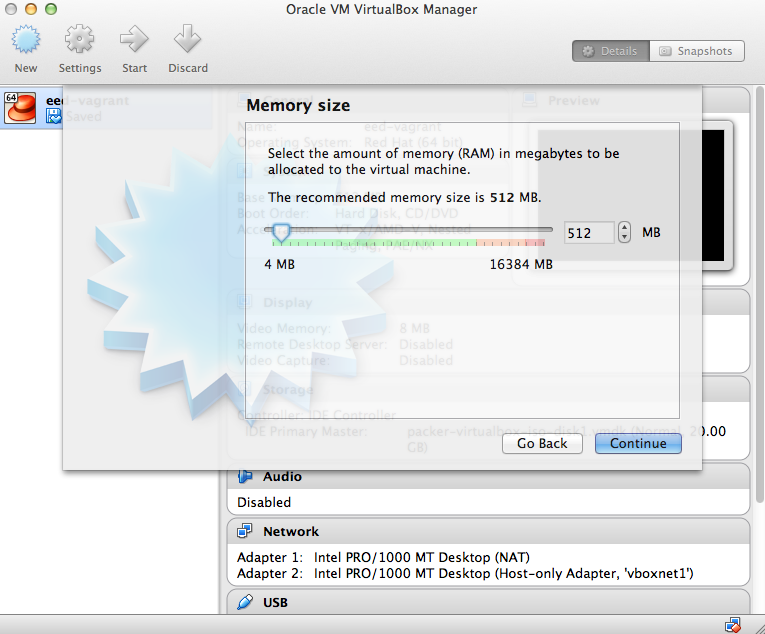
- The next screen should have "Create a virtual hard drive now" checked. Click Create.
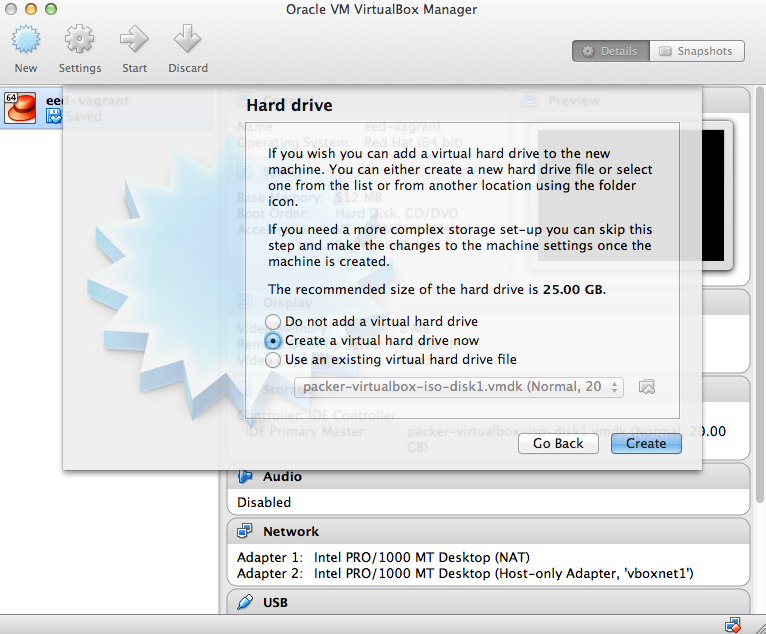
- Select "VDI" then "Continue"
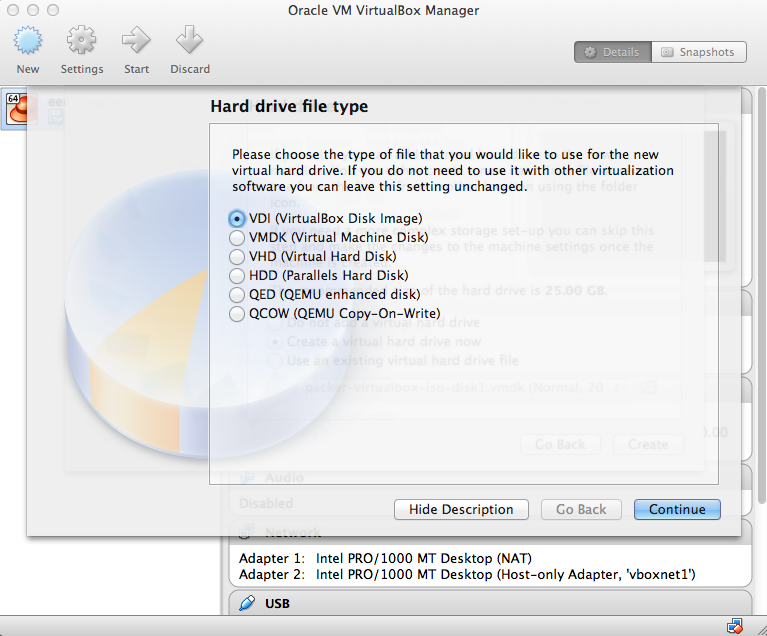
- Select "Dynamically Allocated" and Click "Continue"
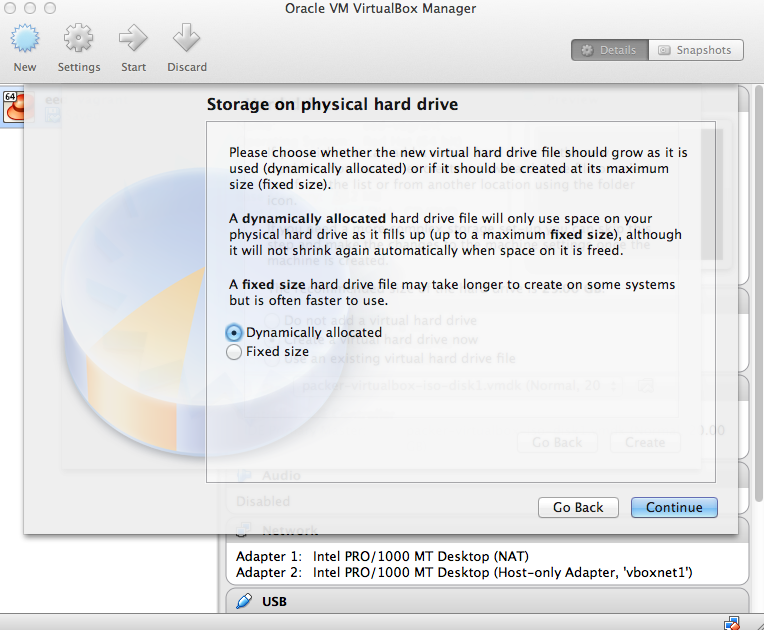
- The defaults for the next window should be "win_7" and "25.00 GB". Click "Create" and continue.
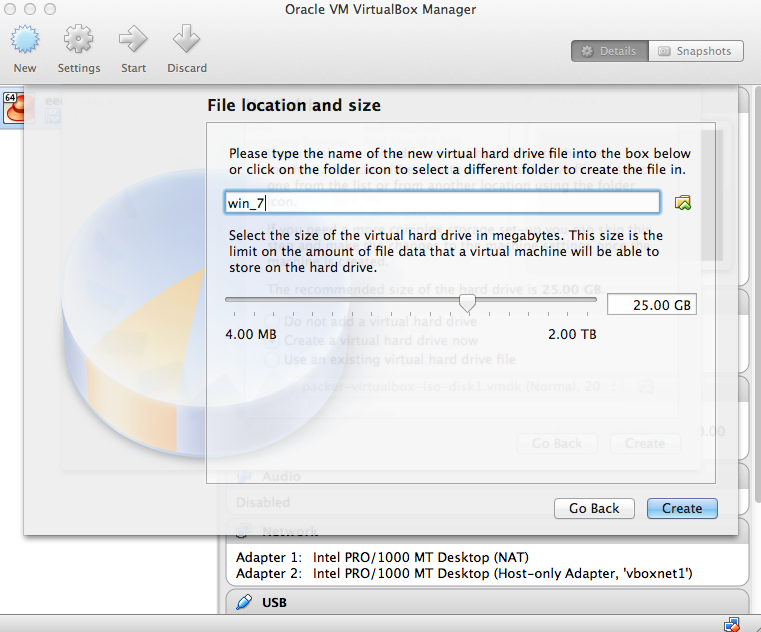
- Once done, Virtual Box should have a similar setup. Some things may be different based on the age of your laptop.
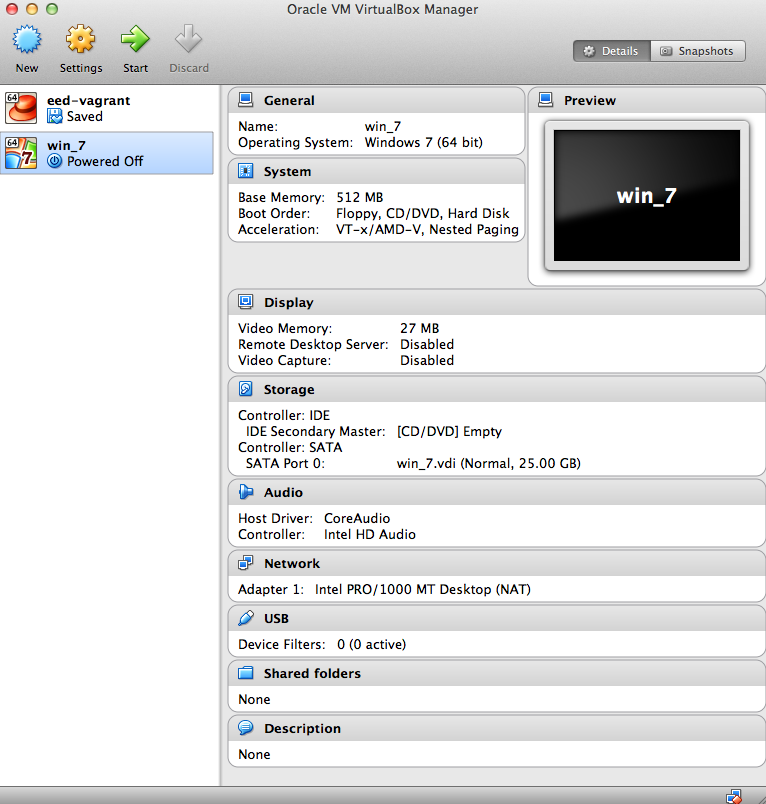
- Double-click on the win_10 image, and it will ask you to insert the Windows 7 disk to being setup. Click on the folder icon and go to your downloads folder and open the folder that starts with the text "Windows 10". Then select the file with the extension ".iso" and click open.
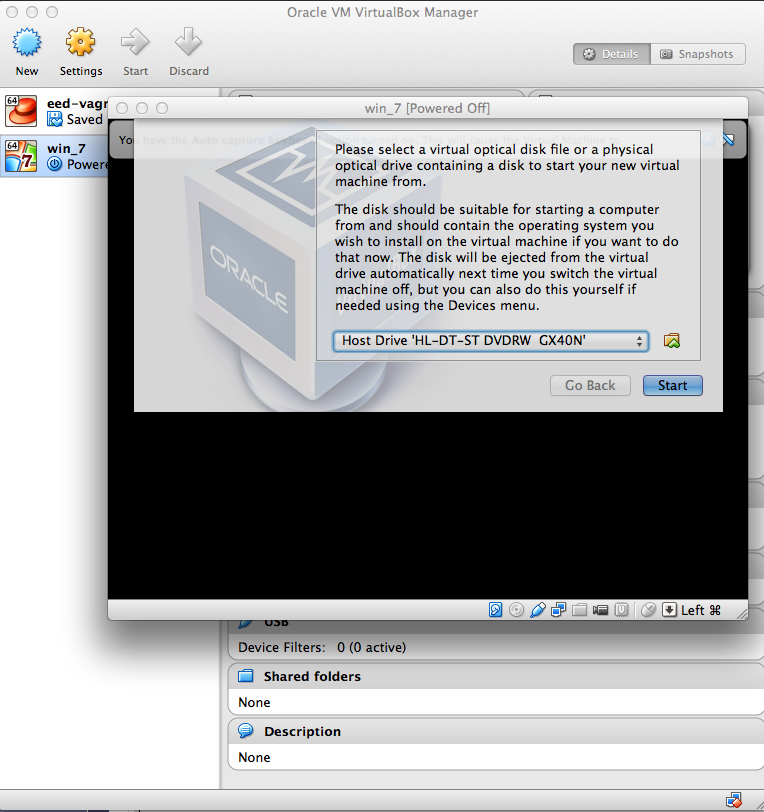
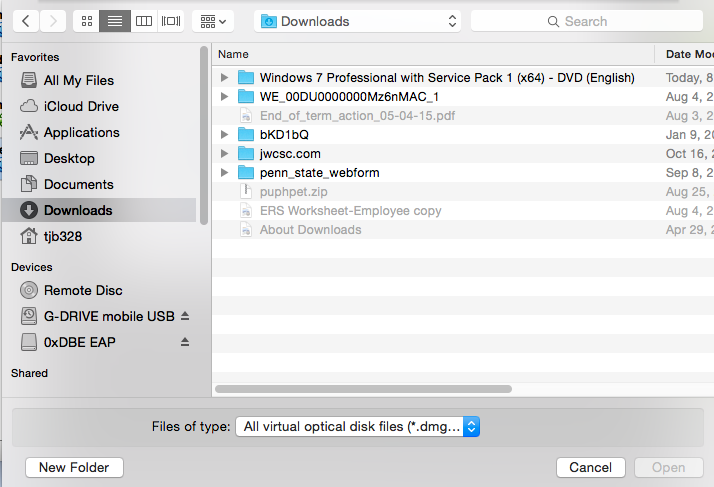
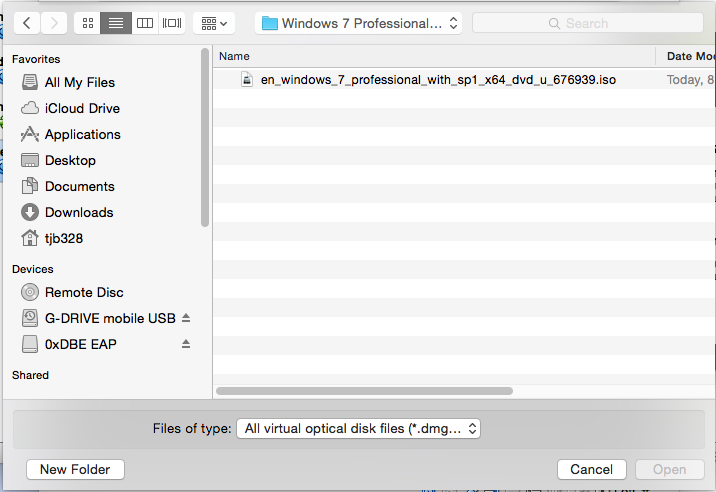
- The windows setup process will begin. Select your language.
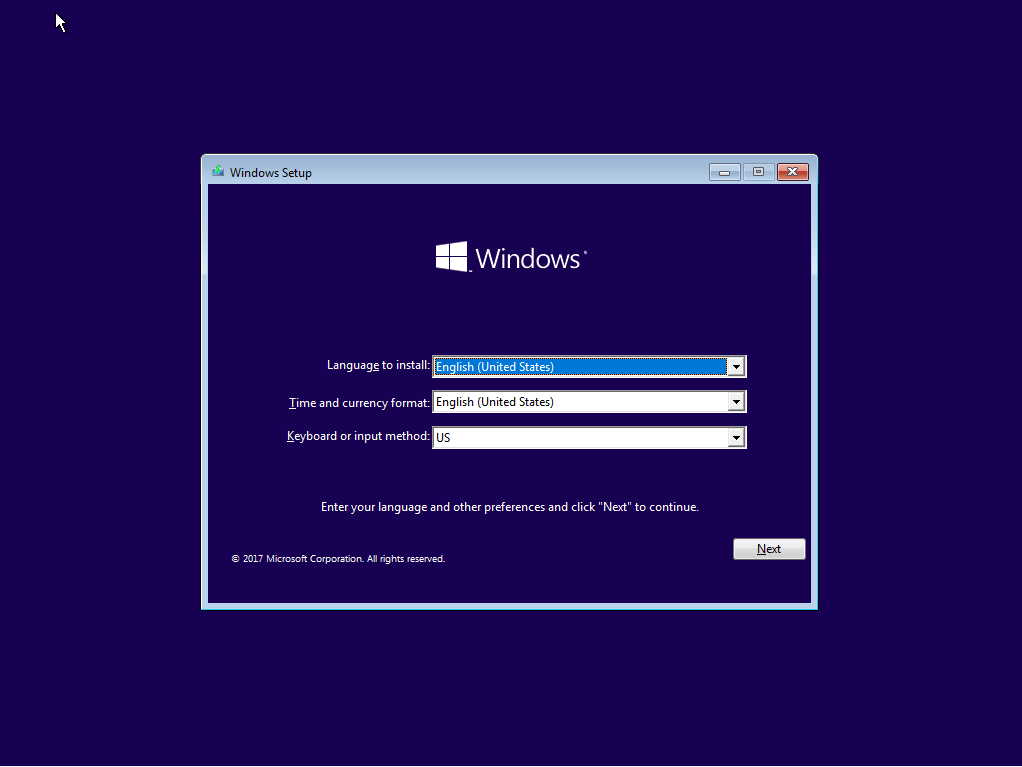
- Select Custom for the installation type
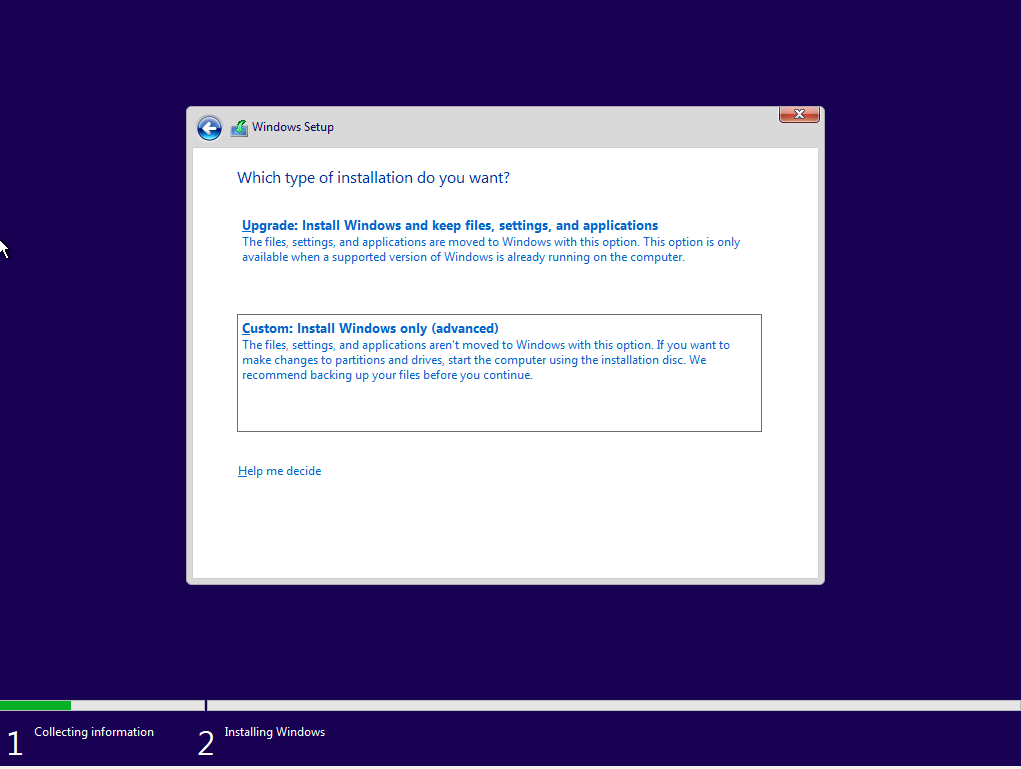
- The next process will take some time, just let it finish. The Virtual Machine will restart twice and continue the setup process.
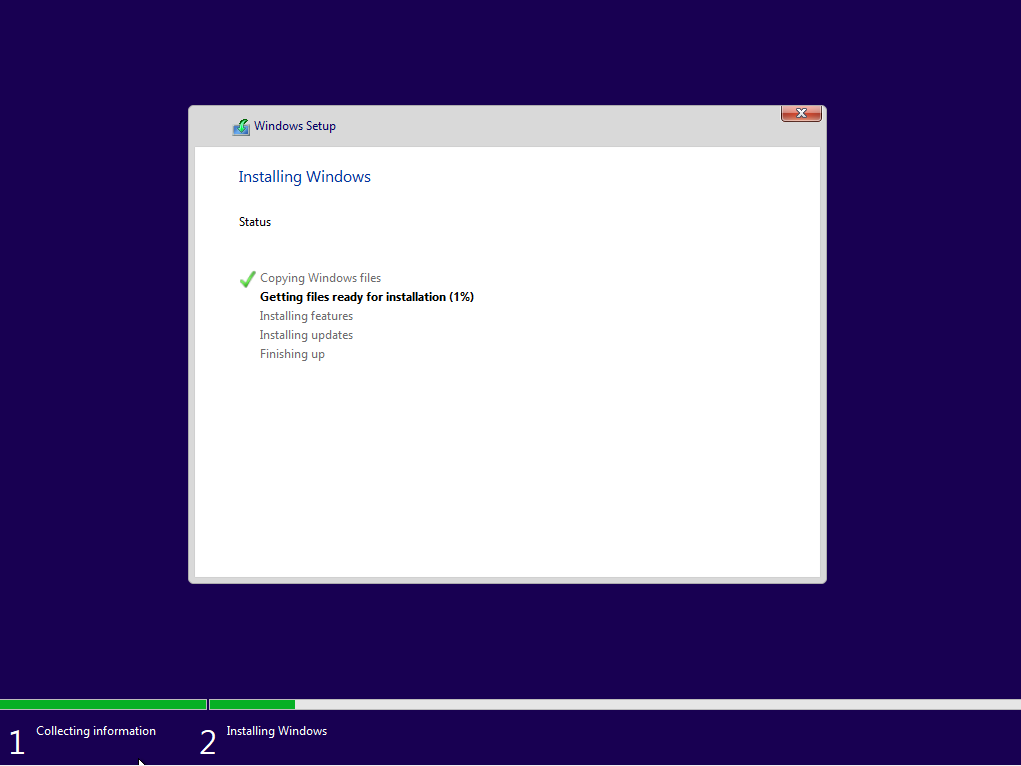
- After restarting the last time, you will be prompted for a user name and password.
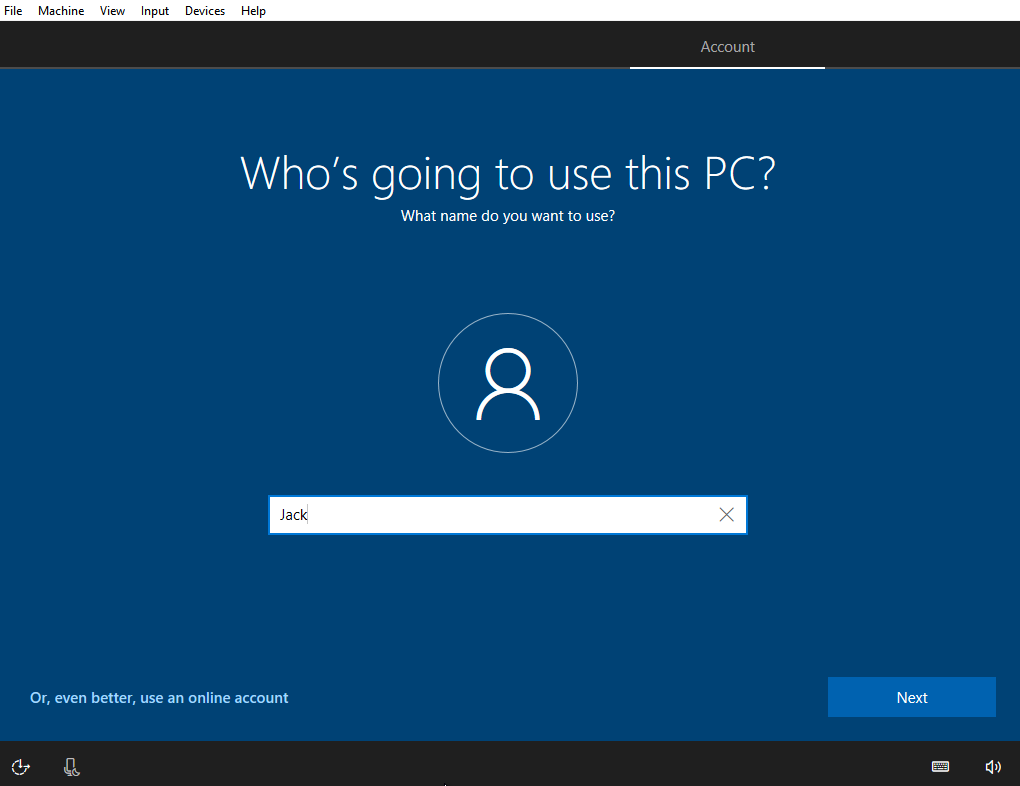
- Enter the Windows 10 key that was sent to you. If, for some reason, it comes up as invalid, then press skip and contact us to verify you have the correct key.
- Once you are taken to the Windows Desktop, you can remove the installation disk.
- If Windows installs updates upon setup, click "Restart Now" and the virtual machine will restart.
- Before installing any sofware on Windows, stop the virtual machine by going to the Windows logo and click "Shut Down". Open Virtual Box. Click "VirtualBox" in the top Menu bar. Then click "Preferences". Click on "Display" and select "None" as Maximum Guest Screen Size.
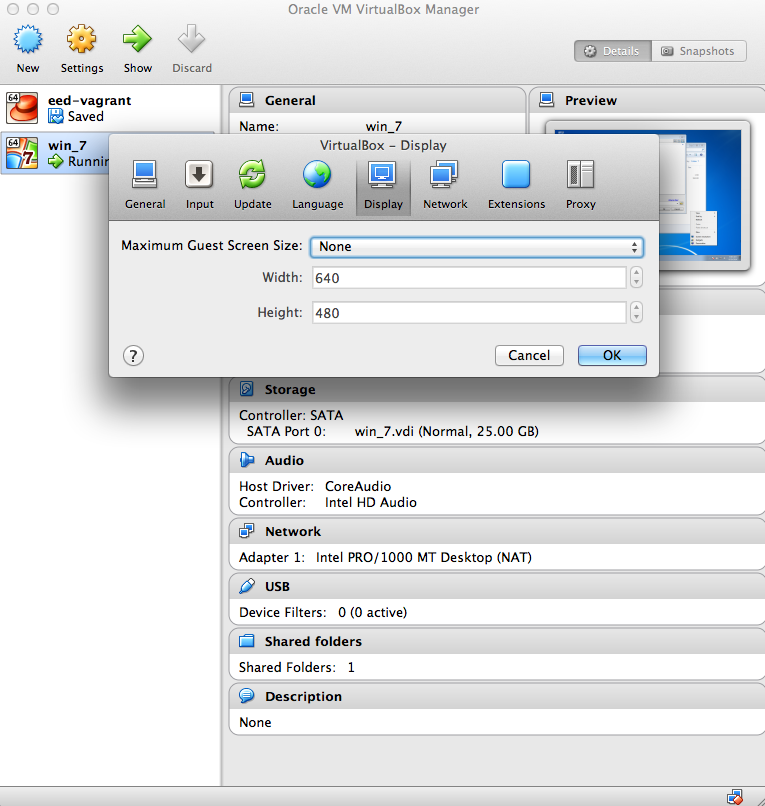
- If you need to start the Virtual Machine again. Open Virtual Box from the Applications folder. Click on the win_10 image, then click "Start" in the top left of the Virtual Box window.
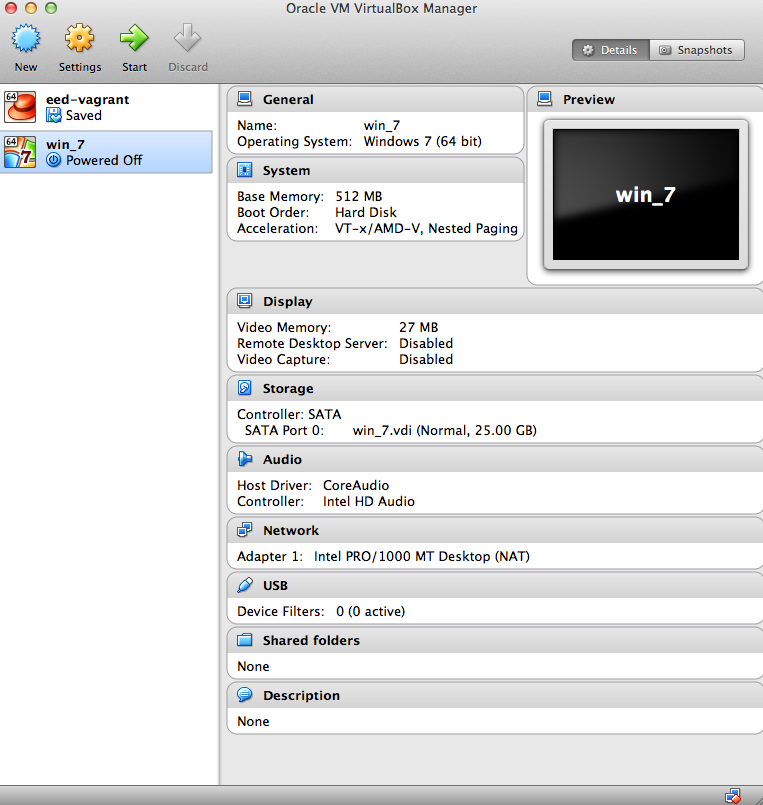
- Start the Windows 10 Virtual Machine. Once it has booted to the desktop, Right click, or command+click on the desktop and open "Screen Resolution"
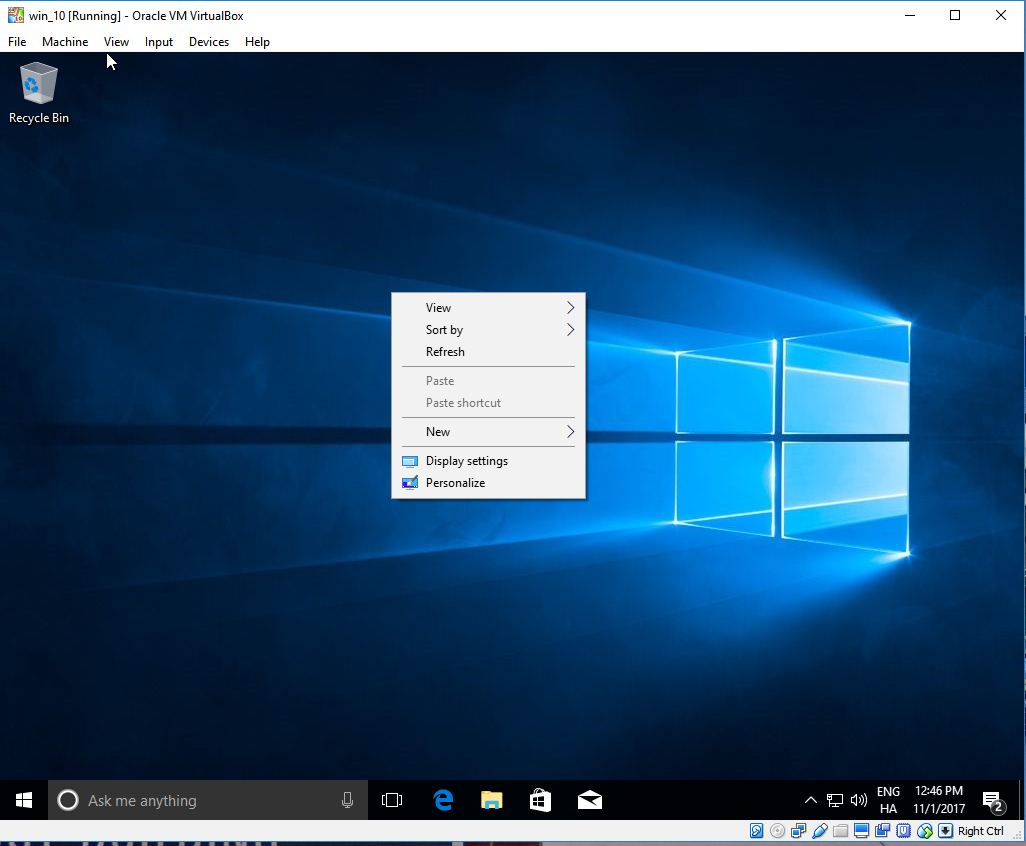
- Set the resolution to at least 1024x768. Then click on "Apply". If you choose to go any higher, you will need to click on "View" in the top menu bar, then "Switch to scaled mode" so that the window fits on your screen. If you do not do this, you may have difficulty installing any software.
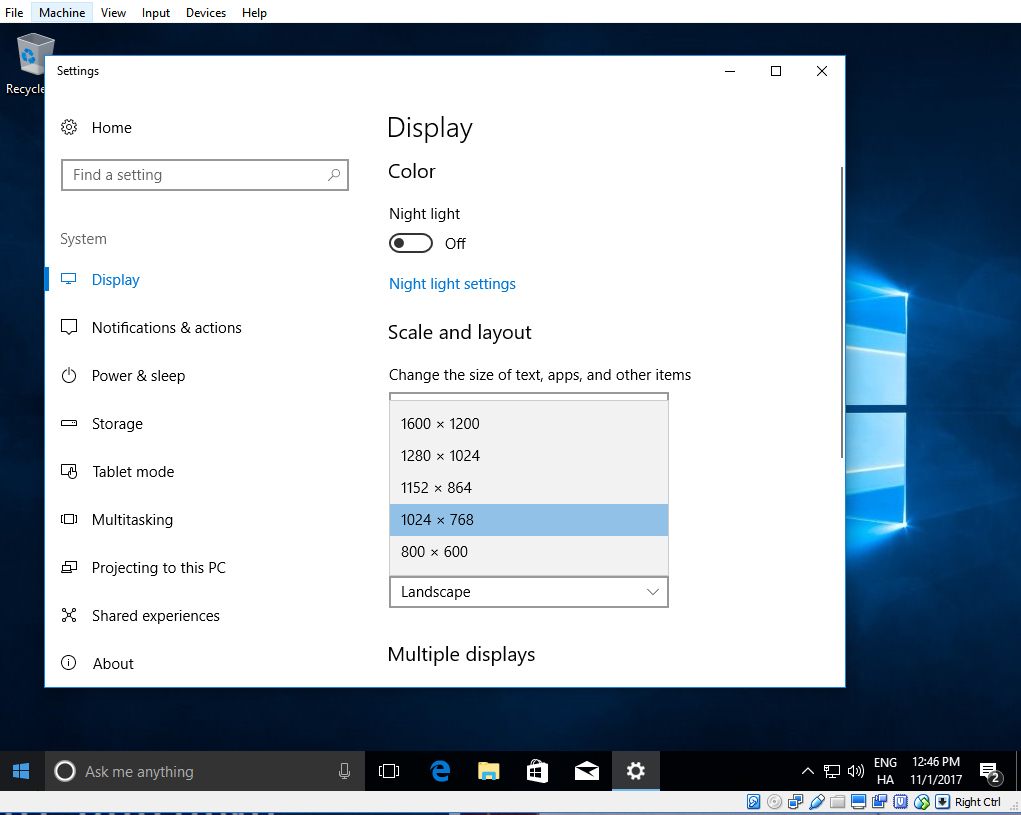
Writing Style Guides
A good part of your college course work involves writing. Learn to become a better writer by knowing what is expected and seeing examples of well-written work. These online style guides are the product of an experienced writing tutor who has worked with EMS students for many years, and they will provide direction and insight. If there were keys to success, these guides would be on the key ring!
Style for Students Online - Effective Technical Writing in the Information Age
Author: Joe Schall
"Whether planning a paper, running a grammar check, completing a report, composing an e-mail, puzzling over a usage or grammar issue, or writing a resume or online portfolio, you are bound to find the material and examples you need in Style for Students Online."
Writing Personal Statements Online
Author: Joe Schall
"A writing tutor who has provided guidance on more than a thousand graduate applications, Joe Schall advises you on how to be competitive but not cocky, informed but not formulaic, openly creative yet professional. As you consider ways to write your way into your future, count on this Website to help you grow and thrive in the process."
Yammer
This course will use Yammer as a platform for communication and collaboration. The goal of the Yammer network is to provide a collaborative environment for you to connect with people in this course, as well as across the University community (and beyond!) to share meaningful information. Some of the uses of Yammer include collaborating on team projects, getting updates on what others are working on, asking questions, sharing ideas, receiving feedback, creating and editing content, and planning events. These uses are made possible by a number of the key features of the Yammer platform, detailed in Why Yammer at Penn State.
Visit the Penn State Yammer Network homepage to set up your free account and get started today!
Zoom (for students)
For this course, we will be holding weekly webinars using the Zoom online meeting platform. We will use the same Zoom room for each week's webinar. Connection information, including the meeting URL and phone number (if needed), will be provided each week.
Zoom is a cloud-based video conferencing tool that will allow us to connect remotely online. Visit the Zoom Resource Center if you have questions about how to connect. Our first online meeting will give you an opportunity to test out the platform.