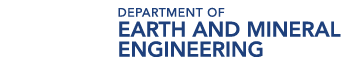EXAMPLE 1 -
Agricultural Youth Opportunities
Your comprehensive journey and future opportunities in agriculture begin here. Discover where you best fit in these organizations and start making a difference today at FFA.org/AgYouth
|
Age Group: |
Available Opportunites: |
|
Age 9+ Membership |
|
|
Age 9+ Programs |
|
|
Age 14+ Membership |
|
|
Age 14+ Programs |
|
|
Student Membership |
|
|
Ages 18+ Membership |
|
|
Collegiate Membership |
|
|
Collegiate Opportunities |
|
|
Ages 25+ Programs |
|
|
Post-Collegiate Opportunites |
|
|
Alumni Membership |
|
Get to know these organizations at FFA.org/AgYouth
This infographic leads with a title in blue, larger than the rest of the text, "Agricultural Youth Opportunities". It is then followed by black text explaining what the infographic is about along with a link to the site. Their goal is to explain the different opportunities offered by their organization for different age groups. To show this, they have a black line, resembling a road, winding back and forth between the different groups: Student Membership ⇒ Ages 9+ Membership/Ages 9+ Program ⇒ Collegiate Membership/Collegiate Opportunities ⇒ Ages 14+ Membership/Ages 14+ Programs ⇒ Post-Collegiate Opportunities ⇒ Ages 18+ Membership ⇒ Alumni Membership ⇒ Ages 25+ Programs.
All of the "Ages ___" are on the left side whereas the more specific group labels are on the right (ex: Student, Collegiate, etc.).
In addition to the basic, colorful boxes connected by the winding, black road, there are small graphics of trees, cars, tractors, grain, farm, city-scape, etc. placed strategically on the page.
EXAMPLE 2 –
Connected: Equitable, Social, and Participatory Learning
Connected learning is a model of learning that holds out the possibility of reimagining the experience of education in the information age. It draws on the power of today’s technology to fuse young people’s interests, friendships, and academic achievement through experiences laced with hands-on production, shared purpose, and open networks.
- Production Centered: Connected learning prizes the learning that comes from actively producing, creating, experimenting, and designing, because it promotes skills and dispositions for lifelong learning, and for making meaningful contributions to today’s rapidly changing work and social conditions.
- Interests: Interests foster the drive to gain knowledge and expertise. Research has repeatedly shown that when the topic is personally interesting and relevant, learners achieve much higher-order learning outcomes. Connected learning views interests and passions that are developed in a social context as essential elements.
- Shared Purpose: Today’s social media and web-based communities provide unprecedented opportunities for caring adults, teachers, parents, learners, and their peers to share interests and contribute to a common purpose. The potential of cross-generational learning and connection unfolds when centered on common goals.
- Academic: Connected learning recognizes the importance of academic success for intellectual growth and as an avenue towards economic and political opportunity. When academic studies and institutions draw from and connect to young people’s peer culture, communities, and interest-driven pursuits, learners flourish and realize their true potential.
- Openly Networked: Connected learning environments link learning in school, home, and community, because learners achieve best when their learning is reinforced and supported in multiple settings. Online platforms can make learning resources abundant, accessible, and visible across all learner settings.
- Peer Culture: Connected Learning thrives in a socially meaningful and knowledge-rich ecology of ongoing participation, self-expression, and recognition. In their everyday exchanges with peers and friends, young people fluidly contribute, share and give feedback. Powered with possibilities made available by today’s social media, this peer culture can produce learning that’s engaging and powerful
ACTIVE RELEVANT REAL-WORLD EFFECTIVE HANDS-ON NETWORKED INNOVATIVE PERSONAL TRANSFORMATIVE
This infographic is a bit “busier” and “free-flowing”, using a lot of graphics and organizing things by color. It leads with “CONNECTED” in large black text, followed by a subheading of
“Equitable, Social and Participatory Learning” in purple and pink with a smaller, gray paragraph underneath explaining the purpose of the infographic. Then it starts to get a little busy.
In the center there is a blob of graphics, split into an even, three different colors: blue, dark green and light green. Blue is labeled “Interests” and has graphics of characters partaking in different activities like dancing, painting, skateboarding, etc. and also has a small box of gray text underneath. The format is the same for the light green “Peer Culture” section and the dark green “Academic” section. In addition to the characters, there are words written in white bubble letters. In the blue section there are the words: “cross-generational”, “expertise”, “diverse”, and “space”. Lastly, in the dark green area, there are the words: “knowledge”, “achieve”, and “recognition”.
There are also three more text boxes, surrounded by a pink border with lines drawn to the center of a the “blob”, placed between the other three text boxes. There’s “Production Centered” placed between “Interests” and “Peer Culture”, “Shared Purpose” placed between “Interests” and “Academic”, and “Openly Networked” placed between “Peer Culture” and “Academic”. At the very center of the “blob”, it seems that all of these different elements connect.
At the bottom of the infographic, there are several keywords listed in large gray text.
EXAMPLE 3 –
NAVAL HISTORY AND HERITAGE COMMAND
Chief Petty Officers: It’s in the Creed
- Deckplate Leaders: Chief petty officers make up the highest enlisted ranks in the U.S. Navy. Known as “Deckplate leaders” chiefs act as a bridge between officers and junior enlisted.
- April 1, 1893: Date proclaimed by Navy circular #1 (early navadmin message) that created the establishment of a chief petty officer rank.
- 55: Number of chief petty officers that have earner the medal of honor
- Deckplates to Keels: Chiefs are so vital to the Navy that two ships have been named USS CHIEF (both minesweepers).
- Oldest Ratings: Since 1797, only two ratings have continuously included chiefs among their ranks: Boatswain’s Mate and Gunner’s Mate.
- Goatlocker: From the age of sail to steam, goats were kept aboard ships in separate compartments known as “Goat Lockers.” Stubborn, sure-footed and tough, goats were used for their fresh milk and meat – they also helped lift up morale. Goat lockers were eventually adopted by chiefs who kept the name and adopted the goat moniker.
- First Female Chief: On March 21, 1917, Loretta Walsh became the first woman Navy chief petty officer when sworn in as a chief yeoman.
- Fouled Anchor: The chief petty officer cap device was authorized in 1897. CPO collar devices were introduced in 1959.
- Rocker Device: The advent of a rocker device was the first insignia for chiefs to wear, and was originally borrowed from the master-at-arms rating. It became official in 1894
- Creed: The original version of the CPO Creed was written in the late 1940s. Reading the creed became a fixture in the transition of a first class to the visible, confidently humble deckplate leaders chiefs strive to be.
This infographic has a simpler design, mainly focusing on three/four colors: blue, yellow/gold, gray and white. At the very top of the infographic is the title: “Chief Petty Officers: It’s in the Creed” in gold and then there are 10 headers with a sentence or two below describing the header. The headers are either gold or white, but all of the text below them are white. Additionally, all of the headings have images next to them to give the reader a visual. The background of the infographic is a dark gray with a light gray “stamp” of a compass. Additionally, the bottom 20% of the background has a blue/teal overlay.
EXAMPLE 4 –
Map Your Learning Journey
- Look for resources that match your interests
- Explore paths from experts and guides
- Locate mentors and exports nearby
- Maps hands-on experiences
- Learn faster
Eddefy
@eddefypath
Follow interests à”Play All Type of Media” à dig deeper à “Find an Event or Gathering” à meet up à “Rate the Best Resources” à recommend à “Explore Interactive Sites” à “See Inspiring Places” à trick time à “Take Action!” à leave notes and signposts
OR “Find an Event or Gathering” à or skip ahead… à “See Inspiring Places” à etc.
Personalized Paths & Goals
Find resources that math your learning profile
|
GRAPHIC |
BLUE |
TEAL |
DARK GREEN |
LIGHT GREEN |
YELLOW-GREEN |
ORANGE |
RED |
PURPLE |
|
Play Button |
Podcasts |
Instruments |
Songs |
Audio Series |
Group Calls |
Conversations |
Composition |
Social Music |
|
Clap Board |
Videos |
Channels |
Movies |
Series |
Documentary |
Livestreaming |
Simulations |
Stories |
|
Person holding “?” |
Teachers |
Producers |
Integrators |
Makers |
Scientists |
Researchers |
Artists |
Masters |
|
Map Pin |
Libraries |
Studies |
Organizations |
Makerspaces |
Stadiums |
Health/Gym |
Community |
Museums |
|
Circle |
Apps |
Production |
Links |
Collaborations |
Web Data |
Challenges |
Games |
Crowd creation |
|
Cube |
MOOCs |
Books/Print |
Internship |
DIY Courses |
Universities |
Articles/Papers |
Schools |
Classes |
|
Calendar |
Movements |
Performances |
Events |
Celebrations |
Meetups |
Experiences |
Festivals |
Holidays |
- Discover
- Curate
- Share
Chart your Path to Learn, Explore & Achieve Your Goals
This infographic is very colorful and uses a lot of visual graphics. There is a small graphic of a map with pins on it next to the title in the left corner: “Map Your Learning Journey”. Below that are five blocks of color with text: Red – “Look for resources that match your interests”, purple – “Explore paths from experts and guides”, blue – “Locate mentors and exports nearby”, green – “Maps hands-on experiences”, yellow – “learn faster”. Below that there is the name of the group that made the infographic, the website and the social-media name. To the right of all of that, in the background, there is a simple mountain. At the bottom left of the mountain there is a graphic of a hiker and a cat with the safari logo in the the black graphic. Then it follows gray, labeled arrows to the top of the mountain. On the top right of the infographic is the title “Personalized Paths & Goals” with the graphic of a cog next to it. Below that is a gray box with the text, “Find resources that match your learning profile” at the top. In the box there are 7 rows each with a different graphic: play button, clap board, figure holding a “?”, map pin, circle, cube, calendar. Each column is a different color (left to right): blue, teal, dark green, light green, yellow-green, orange, red, purple.
Below the gray box, there are 3 graphics: Magnified-glass, Books, and a Map with a pin. Each with a Label: Discover, Curate, Share. Next to that there is a collection of 22 hexagons representing “OpenBadges”.
At the very bottom of the infographic is the sentence “Chart you Path to Learn, Explore & Achieve Your Goals”
EXAMPLE 5 –
Pain Doctor: We Change Lives Here
Top 10 Pain Breakthroughs in 2014
- University of Toronto finds 30% of children whose parents suffer from addiction are at risk to develop arthritis
- UNC researchers create a new comprehensive way to table pain management
- Genes may predict pain levels, notes American Academy of Neurology scientist
- Researchers at Rutgers find acupuncture can help with inflammation
- Washington University scientists stimulate bone growth to help osteoporosis patients
- Placental stem cells may help treat multiple sclerosis symptoms finds Mount Sinai researchers
- Two new experimental migraine medications are presented at the American Academy of Neurology
- Laval University scientists find new way to reduce pain sensitivity
- Whole body vibration can relieve fibromyalgia pain, notes Indiana University researchers
- McGill University scientists study medical marijuana effects on nerve pain
Read more at http://paindoctor.com/top-10-biggest-pain-breakthrough-2014
This infographic is very simple. The title of the infographic, “Top 10 Pain Breakthroughs in 2014” is placed on the cover of a newspaper with a stripe of teal behind it, on the otherwise white/gray background. Below that are ten different breakthroughs in green boxes with images corresponding to each of them, alternating from the right side to the left.
EXAMPLE 6 –
Research Paper Writing
- Come Up With a Topic/Question: What do you want to answer with your paper? à
- Do Your Research: Learn research strategies from the UBC Learning Commons Library Research Toolkit à
- Develop a Thesis/Outline: Come up with a “working” thesis, an argument that might change but will help you to direct your paper à
- Write a Draft: Try to set a word count that you want to achieve each day and stick to it! à
- Edit/Review: Read your paper out loud to catch mistakes and check to see if your paper makes sense
This infographic is extremely simplistic. There is a black title in the top left: “Research Paper Writing” and below it are blue boxes with the different stops and a small description in white letters. These steps are connected with poorly drawn purple arrows. Additionally, next to each blue box is a very simple drawing of characters representing/doing each of the steps.
EXAMPLE 7 –
What can I upload to Wikimedia Commons?
- You may upload works that you created entirely yourself
- This includes photos and videos of:
- Natural landscapes, animals, plants.
- Public figures and people photographed in public places
- Useful or non-artistic objects
- Original graphs, maps, diagrams and audio.
- Remember: By sharing your work on Wikimedia Commons, you grant anyone permission to use, copy, modify, and sell it without notifying you.
- This includes photos and videos of:
- We can’t accept works created or inspired by others
- By default, you can’t upload someone else’s work.
- This includes materials such as
- Logos
- CD/DVD covers
- Promotional photos
- Screenshots of TV shows, movies, DVDs, and software
- Drawings of characters from TV, comics, or movies – even if you drew them
- Most pictures published on the internet
- … with two main exceptions:
- You can upload someone else’s work if the author granted permission for anyone to use, copy, modify, and sell it.
- You can upload your photographs of old art, statues, and buildings (usually over 150 years old).
- In conclusion…
- You can upload your original works.
- We can’t accept works from others without their explicit permission
- Thank you for your help; this is important
- Still unsure? Ask the Help desk.
This infographic includes an original character/graphic (a puzzle-piece with a body and arms) and is split into six whit boxes, each with a header and one to two yellow/green boxes below the header. The exception to this is the first white box, which just includes the title: “What can I upload to Wikimedia Commons?” in large, blue text. The yellow boxes are outlined in red to represent the things that people can’t do, where the green boxes are outlined in green and show things that people can do. They also make use of a STOP sign graphic and a green OK ribbon graphic. In all of the green/yellow boxes, their original character is partaking in some of the activities they describe to further emphasize the information.