About Canvas
In the New Student Orientation, you learned about Canvas, and maybe you completed the Canvas Orientation Course too. The following information is to help you be as connected as possible to your courses, classmates, and instructor.
Consider completing the Canvas Orientation Course to get the most out of the LMS!
Functionality
The layout of Canvas is fairly simple and straightforward. Let's go over some of the basics so that you'll know where to look for everything you need. And, of course, if you're confused, don't be afraid to ask for help (the Questions Discussion Forum in Canvas would be a great place to post if you need help!)
You'll see that some of the functionality (shown below in the dark gray bar running down the left) is Canvas-level functionality - these are features that will always be there, no matter what course you're viewing in Canvas. They include: Dashboard, Courses, Calendar, etc.
Then, to the right, in white, (in the column right next to the gray bar), you'll see the features specific to our class: Home, Syllabus, Announcements, Modules, Grades, etc.). Similarly to any on-campus course you've ever taken, you'll find that your online courses may all be set up slightly differently. However, a good understanding of some of these basic features in Canvas will help you navigate more easily to find what you need.
Canvas
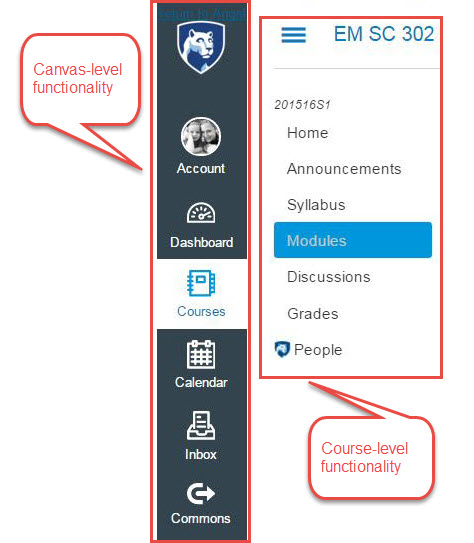
Canvas-level functionality (the same every semester/course)
- ACCOUNT - Edit your profile and personal settings, as well as set your notification preferences (really key to ensuring you're aware of a variety of correspondences in the class).
- DASHBOARD - This shows you all of the courses in which you're currently enrolled.
- COURSES - Lists your courses (similar to Dashboard).
- CALENDAR - What's very handy about the Calendar in Canvas is that you can see due dates for all of your courses at once, color-coded!
- INBOX - If you have any questions, please post to the Canvas Discussion Forum called "Course or assignment-related questions" or e-mail the instructor (if the question is personal in nature). This is Canvas e-mail. It's a bit more like text messaging than proper e-mail, though, because it doesn't have a rich text editor, which means all messages will look like you wrote them on an old school typewriter *gasp!*. However, it is the best way to contact the instructor directly if you have a question which is too personal to share on the discussion forums. Occasionally e-mail may be used to communicate with the class, but generally, the Announcements are used for group communication.
- HELP - Found at the bottom left-hand corner of your Canvas page is the help functionality. If you encounter any technical problems, this button will call the technical cavalry. Canvas offers 24-hour live chat, phone, and e-mail support.
Course-level functionality (may be different in each individual course you're enrolled in)
- HOME - the landing page for the class.
- ANNOUNCEMENTS - this is an integral part of how we'll use Canvas together this semester. Each week, you'll get a "Welcome to Lesson X" Announcement in which you'll be introduced to what's happening in the week to come, discuss any "take home" notes from the previous week, and make other important announcements. Please make sure your notifications are set to receive alerts for new announcements (see the Activity page for this lesson on steps of how to do so!). Also, you can reply directly to Announcements, almost like they are a discussion thread!
- SYLLABUS - this is a bit stripped down from the Syllabus we have on this course website; however, it pulls in all the due dates for assigned work and assembles it for you nicely.
- MODULES - Here you will find links to the assignments, discussions, and other relevant information for the course; organized sequentially by lesson.
- DISCUSSIONS - Access all course-related discussion threads. This includes our weekly discussions for later in the semester, as well as the general discussion threads intended for you to use to ask questions about the course.
- GRADES - Access your running course average as well as individual assignment grades and feedback here. You can also get back into the assignment where you submitted it (in Modules) to see feedback, markup, the grading rubric, and carry on a dialogue with me about any questions you have about your submission and how it was graded.
- PEOPLE - See our course roster.