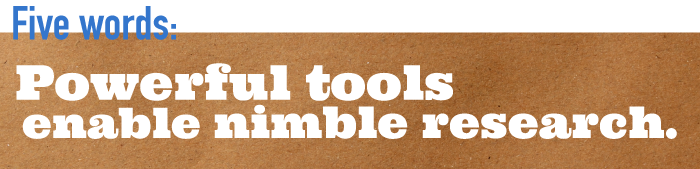Message/Proposition Testing
Putting a Net Into the Collective Stream

Creating an early prototype of an offering or a concept to be tested is hard enough, as there are many variables at play. From messaging to features to pricing and more, much of the offering may still be yet to be determined. It is indeed a fun, creative endeavor, but the same possibilities which you identified in WGB analysis can be daunting to pare down.
What we should seek to do at this point is to try to not necessarily eliminate variables altogether, but to try to limit the variables to series of ranges. Gerald Zaltman, Professor Emeritus at Harvard University, used to refer to this type of thinking as, "Understanding the direction in which the wind is blowing, but not yet concerning ourselves with exact wind speed."
For practical purposes, we do not want to test 200 concepts or prototypes, but we we want to put our best thinking into perhaps five concepts.
Think of the internet as this seemingly infinite stream of customers and information, but in which we have a limited view of the individuals or their thought processes at any one time. What we seek to do with message or proposition testing is to place a sampling net into the water and see what ends up in the net. If eight of our ten sampling nets come up empty time after time again, we know we can stop sampling in that area of the stream for the time being and focus our efforts on the two sampling net regions which did show some promise.
So, how can we do this? By using the massive sample sizes of the internet and pay-per-click advertising to act as our sample nets.
First, a primer on Google AdWords/Pay-Per-Click advertising. Please watch the following 3:24 video.
Video: Learn The ABCs of AdWords (3:24)
Online advertising has a language all its own and if it sounds like a foreign language to you, you're not alone. But it's important to get comfortable with the terms so that you can make the most out of your AdWords investment. To help make sense of it all, here's a scenario: Owen is planning a wedding and Brenda is a photographer. Brenda uses AdWords to advertise online to people who are looking for a photographer. This is one of her ads. Brenda takes three types of photos: Babies, real estate, and weddings. She uses different ads for each area of her business. Each collection of ads makes up an ad group. Brenda assigns to each ad group the words and phrases that are relevant to that part of her business. These are keywords. AdWords uses keywords to help decide which ads to show to people searching for things online. Brenda's three ad groups make up a campaign. The campaign is where Brenda decides big picture things, like her preferences for the devices her ads will show up on, and how much she spends.
Owen types "experienced wedding photographer" into Google.com. The phrase "experienced wedding photographer" is his search term. He sees two types of search results: organic search results located in the middle of the page are the websites that match Owen's search term. No one can pay to appear in these results. The second type of results, paid results, are usually located at the top, bottom, or right side of the page. These are ads from businesses that are using AdWords. In most cases, an advertiser is charged when someone like Owen clicks one of these ads.
Does Brenda's ad appear when Owen makes his search? That depends. Whenever someone uses Google to search there's an auction that determines which ads appear and in which order. Two main factors determine the outcome: How much an advertiser is willing to pay for a click, which is a bid, and something called "Quality Score." Quality Score is an estimate of how relevant and useful your ad and the page on your website it links to are to someone seeing your ad. Together, bid and Quality Score determine where and if Brenda's ad appears on Owen's search results page.
Bids and budget are different. Your bids affect how much you'll spend each time someone clicks one of your ads. Your budget affects how much you'll spend each day on your entire campaign, which influences how often your ads are shown. As it turns out, Brenda's ad appears on Owen's search results page. This is an impression. Owen clicks Brenda's ad to find out more on her website. This is a click. Owen likes what he sees on Brenda's website and hires her to photograph his wedding. Brenda's ad has gotten Owen to do something valuable. Hire her for an event. This is a conversion. Owen is a satisfied customer. Brenda is a happy advertiser. These are results.
This tutorial provides a view into what the AdWords interface looks like, and some of the practical concerns when starting out. It is really quite straightforward to get started with AdWords, and there are many tutorial resources, but there is an entire profession devoted to the art and science of PPC advertising. Our goal in this early phase research is not to engage in advanced e-commerce, but simply to conduct a small, highly focused and controlled market test to help us focus our research efforts. Please watch the following 12:00 video.
Video: How to Set up a Google Adwords Campaign (12:00)
So you want to set up a Google AdWords campaign so that you can start to show up in Google AdWords within a few minutes after completing your campaign setup. So I want to take you through the steps of how to do that.
The first thing that you're gonna do when you're in Google AdWords, and in today's world it's pretty easy with Google to start that campaign. They make it pretty simple you know if you have a one hundred dollar coupon that they've sent you in the mail, if you don't let me know and I can get you one, but you can start it off with a hundred dollar credit. So, here's we're going to do. We're going to create a campaign and we'll call it Plastics Molding Seminars. And so, the first thing that they're going to give you the option is the search and display networks. Now search, you want search only in the beginning because in, in the beginning I don't know why they do this to have to change my... hold on one second. Plastics Molding Seminars. So in the beginning, you want to limit your campaign reach, so that you can fine tune it and then when it's working for you then you can expand your reach. Typical of starting out in any market you're not going to go test a theory or a new concept nationwide/internationally you're gonna test in select markets. So, you want to choose search network only and you really just want to choose the standard. Don't get into all features necessarily or product listing ads - we can come back to that later.
The next thing you want to do is Google search network. You can also show up in the search partners, but again if you want to just focus on Google alone in the beginning when you're setting up that campaign especially if you have a limited budget you might want to just use Google search network only and not have include Search Partners. In terms of all available devices, you can run everything all on one, however, best practice would be to remove the mobile devices with full browsers, but keep desktop and laptop, and keep tablets with full browsers and we'll talk more about this later. In terms of Geo settings or locations, US or you could choose select area. You could say I just want to show up in Atlanta or Georgia. Keep in mind that the more targeted your reach the less traffic potential you will get, but in the beginning if you have a local search product that you only way to promote clearly would want to put your zip code or your country. I'm sorry, or your city or region here. For right now for the purpose of this I'm gonna choose all of US and now I'm ready for bidding and budget. Here I'm gonna say that I'll manually set my bids for click. You see that AdWords wants me I'm to choose at words will set my bids. I do not want Google choosing my bid management strategy.
The default that we'll start out at 250 and we'll go with a hundred dollar per day budget. Now here's where a lot of people make mistakes. A lot people will put a very low default bid. There are a lot of reasons for that, but in the beginning that might choose twenty five cents a click, fifty cents a click. In terms of budget a lot of people put ten dollars fifteen dollars a day and the way they're coming up with that is based on if I have three thousand, let's just say to spend, I'll divide that by 30 days, let's just say, and therefore I'll have a hundred dollar per day budget. So 100 times 33,000. And so if somebody says why don't have three thousand dollar budget maybe I only have a thousand dollar budget a lot of times their dividing that amongst 30 days. With Google you really have to say you'll be willing to spend more. Especially if your default bids in order to get on the first page and in the top three positions are gonna be 250 or more. You're going to have to show Google that you're willing to spend more money. Doesn't mean that you necessarily will if you manage it properly. I rarely run into my daily budget, except for during Christmas for holiday retail.
So location ad extensions I'll do a separate thing on ad extensions. For right now for the purpose of this I'm going to ignore them I'll pass them, but we will have a separate session just on ad extensions. So then you're ready to save and continue, and now you're going create a name for your ad group. So, we've got plastics molding seminars we'll call this and Molding Seminars. Now we're ready to write an ad.
So what is it that you want to say about your ad? Now keep in mind that you have twenty five characters your headline, description line 1, and description line 2 have 35 characters. Display URL also only 35 characters and the destination URL as well, so let's do the headline. (typing) So you see that that I can't get one more letter in there. Right, so for example say plastics molding seminar, new schedule posted, see what the experts. I'll change this. (typing) And of course it's going to take a few minutes figure out exactly what you want to say. (typing) That's good for now. Remember you can always change your ad, and then of course your site. Orbitalplastics.com in this case. Remember, this is my display, so if I want to work in another word here I could come in and put molding seminars and of course I can't get that in there. So, I can put in another word like training. And then my actual destination URL should be the exact URL, not necessarily the homepage. Right, so, in this case we'll put that page. It shows you what it's gonna look like on the side and also at the top and it tells you that you have the option to add more extensions we will get back to that separate video, and now you're ready for your keywords. So we've got molding seminars, molding training, plastics molding seminars, and plastics molding workshop.
Now let me tell you a little bit about the match types you see here. You've got two types of match shapes in this particular listing. You have a broad match modifier which you see with the plus signs. You also have a phrase match molding training with the quotes, and then I've also used by broad match modifier down here again. Broad match modifier says that these two keywords molding seminars must exist in the user's search query, however, they are not required any particular keyword order. Whereas this one says that molding training in this case is that this word molding must exist in a search and it must exist alongside with the keyword training. And so, you typically get higher click-through rates on molding training in quotes, however, because you're requiring that the key words exist in that exact order, it may limit your reach. You may not get as much traffic, but you get a better click through rate and oftentimes a little better lead conversion rate for something like this. This keyword here plastics molding seminars. You know what I'm actually gonna take away the phrase match here, and I'm going to keep one and broad match. And so, Google supposed to find search queries and show our ad in our pages for keyword searches on any one of those keywords. And it could be in any particular order. There could be contextual relationship something similar to this. There is a possibility you open yourself up in this one with broad match that there may be non-relevant keywords so you need to manage it and monitor your keywords in your search queries data closely. And then you have something along like the last one which is the word plastics must exist the word molding must exist, and the word workshop. One thing can also do, is you can take away the requirement on workshop opening this last word up. I know I want it to be plastics, I know I want to be molding, but it workshop that could be subjective.
One last one. Let's do a singular. I'll put broad match modifier in front of this one and one more. Plastic, mou, that's for the British spelling. So let's just see what this does for it. I've already set up my default bid. I'm now ready to save and continue to billing. So where are we located? We're in the United States.
And our last recommendation here before we conclude this video training session is.. one moment here while it loads. You want to make sure that they bill you in retrospect as opposed to in advance. Right, so enter your information here and you're settings but you want to make sure that you set it up so they're not billing you in advance, but they're billing you after the ads and the spent has run. Thanks for enjoying this with me. Hope it was helpful.
Early-Phase Message or Proposition Testing With Google AdWords
Step 0: Go rogue.
Have you ever wondered why so many great innovations and companies are born from garages? Innovation is messy and emergent. It's loud, it's chaotic, and it's definitely not tidy and clean and neat. Therefore, it isn't something people generally want taking place in the house. This also holds true when testing early-phase concepts.
Think of the core brand of your organization as "the house." We don't want to disrupt that when creating offerings, so we want to find a space away from the house in which we can work without disrupting the house. This is why we do our testing and creation in safe places which won't be a nuisance. Call it "going rogue" or "working in the garage," but we need to provide some isolation and insulation when creating and testing.
Step 1: Group your messages or propositions.
If you have thirty interesting messages or propositions from survey research or ideations, try to group them into five or so groups or topics at this point. For example, if you have some very powerful customer quotes from an earlier survey, group them into "Customer Quotes," and if there is a highly differentiated attribute that has been well-received in surveys, you could have a "Lead Attribute" group, and so on. Our goal here is to condense all of the different ideas as tightly as we can, so that we may then see which theme appears to show the most promise.
Step 2: Create PPC versions of the lead message or proposition.
For each theme you have identified, create four or five different variations of each. These will be your AdWords ads. These will provide us with some very early indicators of what message or proposition may be the most interesting to customers in a live environment. While there is an entire science behind conversion and what makes customers buy, consider each click on your research ad as a "vote." We are still quite far away from selling anything, but a click is the first step a potential customer could take to show interest. If customers don't even show interest by clicking, they could never take the next step, no matter how appealing it may be.
Step 3: Select keywords for your ads.
This can get very, very complex. The easiest way is to use the same keywords for all of your ads to eliminate that variable, and Google will show suggested keywords directly on the page as you begin entering a few. We (i.e., a consultant) can worry about dialing in keywords in the live campaign, but at this point we want to keep things simple.
Step 4: Create a landing page to capture information.
At this point, you don't have a product to sell, but yet you're testing in the live market. How do you get around this? Land any of the Adwords clicks on an information gathering page, because they were interested in the proposition, and we would want to potentially interview them. For this reason, our AdWords ad can link to a page that asks the visitor to "sign up to receive more information" or "sign up if they would like to be part of a beta test." This signup should be the first thing on the page, and it may indeed be the only thing.
Remember, we probably do not want to disclose the organization at this point, lest competition catch wind of our early phase projects. So our goal is for interested people to sign up for more information, and we may then fold them into the research.
Step 5: Closely monitor every metric possible.
By understanding the number of clicks each "mini-proposition" receives compared to the total number of impressions for the ad (known as Clickthrough Rate or CTR and expressed as a percentage), we may have some very early window into messages that may show more promise than others. If we see that Message A receives 80% more clicks than Message B over the span of two weeks, we may pencil in that Message A is what we will use as our headline in subsequent testing. This is a very simplistic view of analytics, but the nice part is that analytics are forever: they will be captured, and you can filter and refine them however you may prefer at a later date.
Step 6: Repeat, repeat, repeat.
As our research and offering progresses, so too can our PPC advertising testing. As we will see later in the semester, PPC will be a cornerstone of our beta testing, as it will help to drive traffic into our microsite, from which we will refine the offering even further.
Advantages to Using Pay-Per-Click Advertising for Early Phase Message/Proposition Testing
Some may consider the use of a commercial online advertising tool to be a bit removed from more "pure" research techniques. I would argue that "pure" research techniques are pure because they are theoretical, and that our goal as researchers at this point is to quickly understand if the offering has merit, and what customers find most attractive about the offering.
Here are a few ways PPC message testing can play a valuable part in your early-phase research mix:
- It is incredibly fast. You can set up a campaign and start testing messages in under an hour.
- It can be instantly revised or discontinued. Want to try a different message or variant? Change it in 5 minutes and push it live instantly. Very, very few other media allow you that kind of flexibility.
- It allows you to test the message/proposition with those interested in related terms at that moment. If I want to understand how a new sustainable beer growler proposition is received, I do not have to rely on mass media: I can expose people actively searching for "beer," "sustainable beer," and other related keywords at that time. In essence, I can make the stream to be sampled as wide or as narrow as I want, and dip the sampling net in at any time.
- It offers massive impressions/sample size at minimal cost. Depending on keywords used, you can have data from hundreds of thousands of ad impressions in a few days. You pay only per click (not impression), and you may very likely find that your cost per click is $2 or less. Dollar for dollar, this can be extremely effective research.
- It levels the playing field to an extent. Visually, all of the ads at the top of Google pages are text, and have the same length constraints. There are no special fonts or room for flashy animation, and large companies can not buy larger ads to crowd others out. This allows an almost clinical type research, in that the entire market is using the same constraints for stimuli. This would be akin to a magazine requiring all advertisers use the same font and number of characters on a white page for their ads.