Suppose you're satisfied with the layers and symbols in your WMS, but you want it to draw faster and be available to many simultaneous users. In this situation, it might make sense to use GeoWebCache to create your tiles, because GeoWebCache is built directly into GeoServer. In this walkthrough, you'll use GeoWeb Cache to create a tile cache for the Philadelphia NeighborhoodMap group layer WMS that you published in the previous lesson.
- Start GeoServer and open the GeoServer Web Admin page.
- Use the Layer Preview link to preview your geog585:NeighborhoodMap group layer (the one with the green icon). Use the OpenLayers preview so that you can zoom and pan around. Take note of the performance and appearance of the map. You'll see the labels repositioned on each pan, a sure indication that tiles are not being used yet.
- In the GeoServer Web Admin page, click the Tile Layers link.
- Click the geog585:NeighborhoodMap link, and then select the Tile Caching tab. This is where you can set up parameters for caching of your layer. If you stopped here, your cache would be created on demand. In our case, we actually want to pregenerate tiles for most of the levels so that they won't need to be built on demand. GeoWebCache calls this "seeding" the cache.
- Click Tile Layers again and in the row for geog585:NeighborhoodMap, click Seed/Truncate.
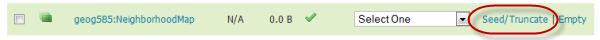 Figure 5.4 Tile Layers in GeoServer
Figure 5.4 Tile Layers in GeoServer - Scroll down, and fill out the form to create a new task as shown in the image below. Notice that your tile creation task will create PNG images using the Google Maps tiling scheme (900913).
Figure 5.5 Tile Layers GUI in GeoServer
- At the bottom of the form, click Submit. Although you can't see it, your computer is busy drawing your map over and over at different scales. This can tax the computer's memory and CPU resources, and you may see a performance impact on other applications while the caching is occurring. If you want to see your processor at work, open Windows Task Manager and look at the CPU and memory resources being used by java.exe.
- Every 30 seconds or so, click the Refresh List link to see the progress of your cache. When you click this link and the task status disappears, it means your cache is complete.
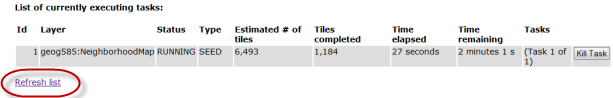 Figure 5.6 Tile Layers progress window in GeoServer
Figure 5.6 Tile Layers progress window in GeoServer - In the GeoServer Web Admin page, click Tile Layers and use the dropdown list to preview your cache in EPSG:900913 using the PNG format (see image below). This time when you pan around, you should see the map appearing instantly. You can verify that the tile cache is being used if the labels do not change position as you pan.
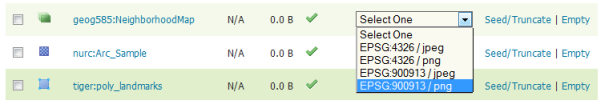 Figure 5.7 Tile Layers GUI for previewing the results in GeoServer
Figure 5.7 Tile Layers GUI for previewing the results in GeoServer
Caution: Make sure you are using the Tile Layers preview and not the Layer Preview preview. The Tile Layers preview uses a slightly different URL for the layer that indicates the tile cache should be used. Also, do not worry if the cache is reported on the Tile Layers page as N/A or 0.0 B in size. This seems to be normal, even though you have now built the cache.
Although performance is improved with the tile cache, you may notice some duplicate labels appearing. This is a difficult problem to avoid with map tiling, because each tile does not "know" about the labels on the adjacent tiles. To mitigate this problem, tile caching software typically draws an area much larger than a tile and then cuts it up into individual tiles. GeoWebCache calls this large area a "metatile" (Esri calls it a "supertile"). If you like, you can experiment with adjusting the metatile size; although duplicate labels can still appear at the metatile boundaries, the duplicates will be fewer and farther between. You may also find that the settings and options in the next walkthrough with QGIS make it easier to get the labeling you want.