Communications Planning
Project Communication Approaches
Communication planning is the first process in the effective communication within a team and between a team and other groups. Key to this process is understanding the communication needs of all stakeholders associated with the project.
A communication plan should include a method for creating, formatting, collecting, distributing, filing, and accessing information. This information may be official documents, or it may be a record of a telephone conversation between a client and the consultant. For formal communications, templates that explicitly organize data into a readily recognized format can be helpful. A memo style such as the ones you are using for peer reviews would be such an example. Users familiar with the format know where to look to find who the memo is to, from, its subject and memo details. Although most of this communication occurs during the project, input from stakeholders and analysis of this data during close-out can and often should be another key aspect which would be beneficial to the communication plan.
Informal communication during a project is also important to an effective team. Empathetic listening -- listening with the intent of understanding -- is a skill worth nurturing. It may seem efficient to listen to half a question, cut someone off short, and give a reply, but it is more effective to listen closely to the question, while trying to get at the underlying needs and expectations. Such empathetic listeners often rephrase and repeat the question before answering, prefacing the remark with a phrase like, "What I hear you saying is..." This makes the person aware that the other person is actively listening and allows clarification of the question and its underlying intent before an answer is given.
Tools for communication are numerous, and include letters, contracts, reports, meetings, interviews, surveys, telephones, faxes, pagers, email, text messaging, websites, message boards, weblogs (blogs), wikis, and web conferencing, to name just a few. Each of these communication tools has specific advantages and disadvantages. For example, message boards with threaded email discussions are a tool we have identified as useful for online learning. There may also be templates, best practices, methods as effective, and strategies for the use of all of these communication tools within an organization. Along with subject area knowledge, effective verbal and written communication skills are essential for project managers.
In subsections 3.4 and 9.5, Croswell (2022) discusses concepts and best practices for project communications. He identifies the following types of communication that typically are needed for GIS projects and the specific communication methods and tools used:
- group facilitation, interviews, or brainstorm sessions requiring feedback and interchange with participants (e.g., GIS users)
- user surveys (information gathering to help define project requirements)--most effectively managed using a Web-based survey tool
- written status reports (different formats and levels of detail) for project team members, broader group of stakeholders, and management
- employment interviews with potential new team members
- project team member performance evaluations
- delegation of tasks to staff members
- formal and informal dialog and briefings with senior management
- presentations at a professional conference or seminar
- contract negotiations and performance reviews with vendors and contractors
- technical training or system demonstrations
Project Status Reports
All projects should include periodic written status reports--often monthly, but sometimes more frequently depending on the type and timing of the project. The project manager is responsible for this reporting, but information from task leaders or others on the project team is obtained in status report preparation. Some projects may benefit from different types of written status reports--perhaps a detailed format aimed at project team members and other key participants, and a less detailed summary report targeting senior management. The status reports should use a standard format (document template or use of automated project management software). Figure 4-5 shows an example of a project status report template. This gives a summary of all project tasks (the body of the report) and, at the bottom, a summary of key accomplishments (for the reporting period), upcoming milestones, and a listing of project issues or problems to resolve.
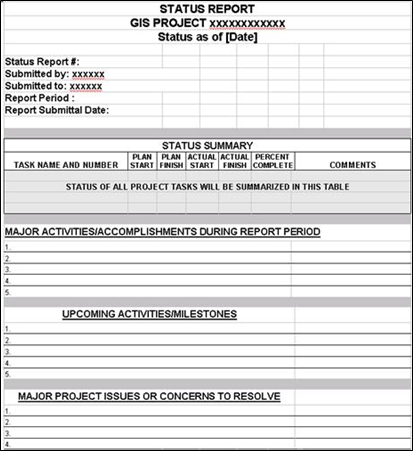
Click for text description of Figure 4-5: Suggested Format for Project Status Report
This figure showing a recommended format for a Status Report is for a GIS Project containing text with status report information. At the top of the form is centered text that says STATUS REPORT on the first line, with 2 lines below identifying the name of the GIS project and the report date. Below this title information are lines with key information about the status report including: Status Report Number, submitted by (submitter's name), submitted to (recipient’s name), Report Period (start and end dates for project activity presented in the report), and Report Submittal Date. The body of the form is the Status Summary, which includes a summary of all project tasks. This portion of the report format has a line for each project task (task name and number) and columns (left to right). Plan Start Date, Plan Finish Date, Actual Start Date, Actual Finish Date, Percent Complete, and Comments. Following this task-by-task summary, the form has sections for reporting of summary information—lines to enter information on Major Activities/Accomplishments During Report Period, Upcoming Activities/Milestones, and Major Project Issues or Concerns to Resolve.
Meeting Management
One of the best skills that a project manager can develop and apply is meeting management, as underscored by Croswell (2022, subsection 3.4.3). The importance of good meeting organization and management becomes obvious when you consider meeting costs. For instance, the cost of employee time, for a two-hour meeting with 8 people could easily be $1,000 or more--not including an accounting for employee travel time, direct costs (e.g., cost of meeting space), or possible contractor time. It is critically important to get the most out of meetings by applying sound meeting management methods, which include:
- formulate and circulate a clearly written statement of the meeting’s objectives
- select participants carefully to avoid inviting people who have little role or stake in the meeting topic
- prepare an agenda and appropriate accompanying materials, and distribute these to invitees in advance of the meeting
- be clear on meeting time and place, and keep to the scheduled start and end times. If practical, send a reminder to invitees
- welcome participants, and begin with introductions (if necessary) and a restatement of the meeting objective and topics
- provide effective meeting leadership and moderation, and use presentation materials if appropriate. Facilitate effectively, and encourage feedback and interchange (geared to the type of meeting and topic)
- take notes and record key conclusions and action items (or assign this role to a staff member)
- at the end of the meeting, summarize key points of the meeting, conclusions reached, and action items assigned
- follow up (soon after the meeting) with a meeting summary and identification of action items (with those responsible and timing). This distribution can be a simple email message or a more formal meeting report. Track response to the action items and “nudge” those responsible as necessary
Because meetings take time and, in many cases, meeting participants are based in different locations, use of remote, Web-based meeting and collaboration tools is appropriate. The COVID-19 Pandemic of 2020-21, has accelerated already existing trends for use of remote, electronic communication and meeting tools and methods--not to mention telework. It is likely that many such practices adopted during the pandemic will become standard after the pandemic subsides. Tools and services such as Zoom, Goto Meeting, Webex, Google Docs, Adobe Connect, and others support voice and video connection as well as common views (and sometimes joint editing) of documents and other project materials.