For the next steps, it’s best if you again close QGIS for a bit. In case you made any changes to the files during the bus tracking project in Section 4.10, it would be best if you re-download them from here. Then copy the following files from the Section 4.10 project folder (if you didn't edit anything) or the fresh download into the folder for the Bus Tracker plugin:
bus_events.py bus_track_analyzer.py bus_tracker_widget.py core_classes.py dublin_bus_data.csv dublin_depots.csv status_driving.png status_indepot.png status_stopped.png
Please note that we are intentionally not including main.py. Also, it wouldn’t really be necessary to include the input data sets (csv files), but there is also no harm in doing so, and it means that we have everything needed to create and run the plugin together in the same folder.
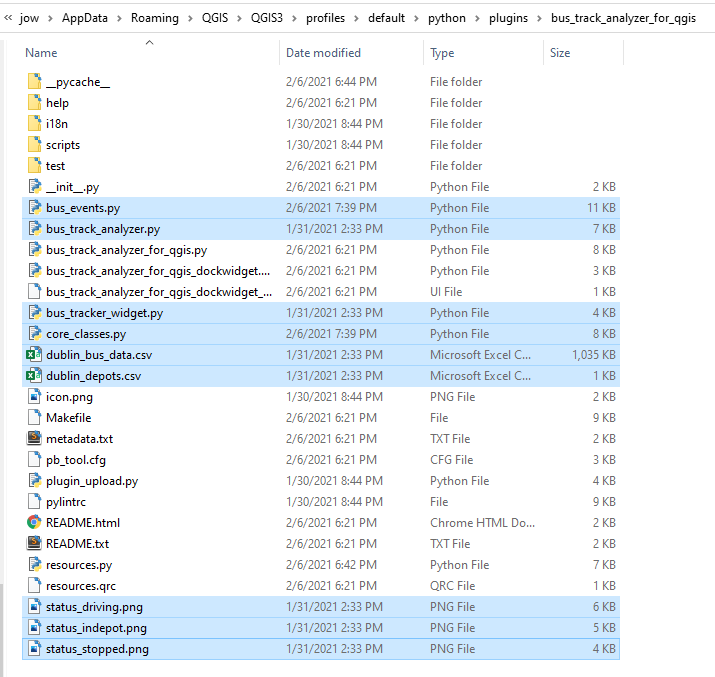
Figure 4.43 Plugin folder with files from the Bus Track Analyzer project copied in