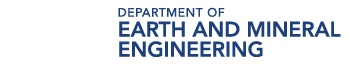Example 7
This is another vertical "top down" sequence that guides the audience with arrows and simple drawings.
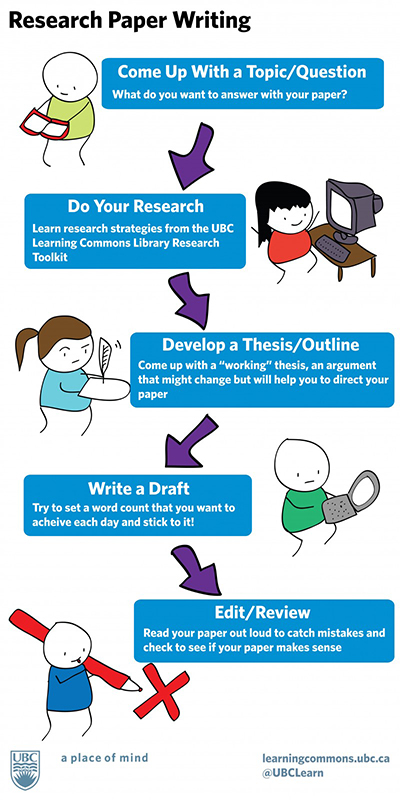
- Come Up With a Topic/Question: What do you want to answer with your paper?
- Do Your Research: Learn research strategies from the UBC Learning Commons Library Research Toolkit
- Develop a Thesis/Outline: Come up with a “working” thesis, an argument that might change but will help you to direct your paper
- Write a Draft: Try to set a word count that you want to achieve each day and stick to it!
- Edit/Review: Read your paper out loud to catch mistakes and check to see if your paper makes sense
This infographic is extremely simplistic. There is a black title in the top left: “Research Paper Writing” and below it are blue boxes with the different stops and a small description in white letters. These steps are connected with poorly drawn purple arrows. Additionally, next to each blue box is a very simple drawing of characters representing/doing each of the steps.
Example 8
A comic-style infographic like this one is a fun and familar way for the audience to understand a story or process.
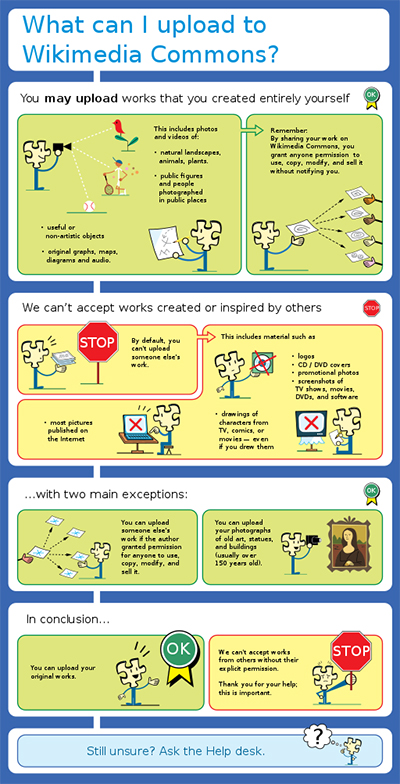
What can I upload to Wikimedia Commons?
- You may upload works that you created entirely yourself.
- This includes photos and videos of:
- natural landscapes, animals, plants;
- public figures and people photographed in public places;
- useful or non-artistic objects;
- original graphs, maps, diagrams, and audio.
- Remember: By sharing your work on Wikimedia Commons, you grant anyone permission to use, copy, modify, and sell it without notifying you.
- This includes photos and videos of:
- We can’t accept works created or inspired by others:
- by default, you can’t upload someone else’s work;
- this includes materials such as:
- logos;
- CD/DVD covers;
- promotional photos;
- screenshots of TV shows, movies, DVDs, and software;
- drawings of characters from TV, comics, or movies – even if you drew them;
- most pictures published on the Internet.
- … with two main exceptions:
- you can upload someone else’s work if the author granted permission for anyone to use, copy, modify, and sell it;
- you can upload your photographs of old art, statues, and buildings (usually over 150 years old).
- In conclusion…
- you can upload your original works;
- we can’t accept works from others without their explicit permission;
- thank you for your help; this is important.
- Still unsure? Ask the Help desk.
This infographic includes an original character/graphic (a puzzle-piece with a body and arms) and is split into six white boxes, each with a header and one to two yellow/green boxes below the header. The exception to this is the first white box, which just includes the title: “What can I upload to Wikimedia Commons?” in large, blue text. The yellow boxes are outlined in red to represent the things that people can’t do, where the green boxes are outlined in green and show things that people can do. They also make use of a STOP sign graphic and a green OK ribbon graphic. In all of the green/yellow boxes, their original character is partaking in some of the activities they describe to further emphasize the information.
Example 9
This inforgraphic shares A LOT of information in a "light-hearted" way by coupling comic illustrations with tables and text boxes.