Selects what characteristics of the test part are to be measured.
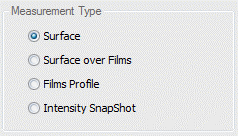
Surface - Use this mode when measuring surface topography on opaque parts.
Surface Over Film - Use this mode when measuring the top surface topography on a part with transparent films. This mode does not provide any information about the underlying film(s). Adds Films tab.
Films Profile - Use this mode when measuring the top surface topography and/or either the bottom surface topography or the film thickness. This mode only returns information about the top-most film when measuring parts with multi-layer film stacks. Adds Films tab.
Intensity SnapShot - Use this mode to measure a 2D intensity snapshot of the scene as represented in the Live Display. The mode may be useful for lateral metrology or feature alignment, but will not provide any information about the surface topography.