
The Top Control Bar - Details

Load application, Load application settings, Load Data - only Load Data is useful to users.

Save application, Save application settings, Save Data - only Save Data is useful to users.

Home - term given to the default screen for a particular instrument and application.

Masks - opens the mask editor.
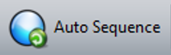
Auto Sequence - opens the auto sequence editor.
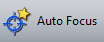
Auto Focus - the instrument scans through a set Z range and attempts to locate the fringes.

Auto Tilt - the instrument scans through a set Z range and attempts to remove the sample tilt.
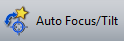
Auto Focus and Tilt - the instrument performs an auto focus followed by an auto tilt.
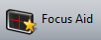
Focus Aid (F8) - opens the focus aid.

Auto LL (F9) - adjust the camera shutter and light level. Should be done with the center fringe in the video display.

Measure (F12) - take a measurement.