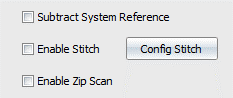
System Reference, Enable Stitch, and Enable Zip Scan
Mx™ Software
Subtract System Reference - Select check box to use a system reference file. This is used to improve instrument performance by minimizing noise. There must be a valid 3D reference calibration for this to function.
Enable Stitch - Select check box to measure using a configured stitch routine. Stitching is used to analyze areas larger than a single measurement; multiple measurements are combined together.
Enable Zip Scan - Select check box to activate a Zip Scan sequence. A Zip Scan is two or more groups of measurements separated by a vertical distance. A Zip Scan is useful for parts with isolated heights; it effectively extends the scanner range.