The system should have been left in the Home Position. Verify this before choosing objective.
Select your working objective and internal magnification. If you are unsure, make your best guess where to start based on what you hope to learn about the sample.
The objectives selector
There are 4 objectives and 3 internal magnifications giving us 12 different combinations of FOV and Optical Resolution.
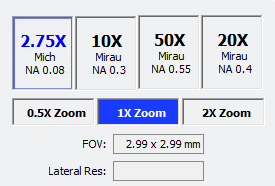
Objective Selection on the Measure Tab
Mx™ Software Screenshot
Changing the objective requires the user to raise the instrument up before selecting the new objective (which rotates the turret).
Failing to do so could cause significant damage to the lenses and scanner.
There is a warning reminder on the side of the monitor.
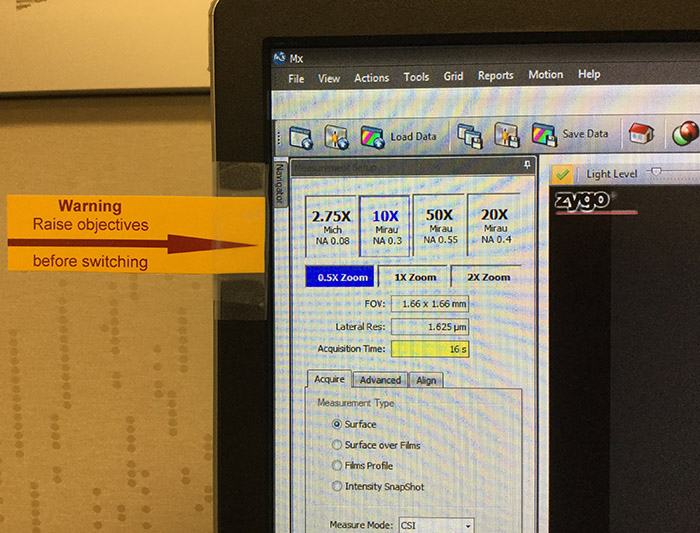
Raise objectives to create enough space for safe turret rotation warning reminder on monitor.
PSU MCL