If there are clear fringes (as in this example) or if there is clear X/Y directional trends as the scanner is moved in Z, it is possible to null the pitch and roll.

Press Auto Tilt. The instrument will move through Z and track the stage tilt correction needed.
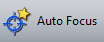
Press Auto Focus. The instrument will move through Z and attempt to put the fringes centered in the focus of the field of view. This may require small adjustments in Z by the user when completed to move the center (brightest) fringe into the field of view.
Demonstrating Auto Tilt and Auto Focus
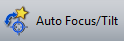
Do not use Auto Focus/Tilt; it performs the operations in the wrong order. Better to separate them into first Auto Tilt then Auto Focus as done above.