At the completion of the scan, check the result in the top right result window of the Measurement Tab.
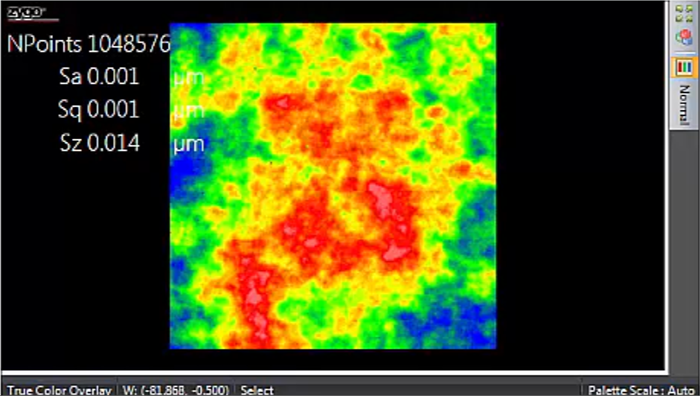
Check results of the scan in the top right results window when measurement is complete.
Mx™ Software ScreenshotA good scan will have the most NPoints possible for that surface. The total possible NPoints would be every pixel of the camera getting a result which is 1024x1024, or 1,048,576. Not every surface is capable of getting full pixels for the image; the rougher the surface, the more dropped pixels. The only good reason for dropping pixels are near vertical surfaces (since this is a reflection based technique, it cannot collect data from a vertical feature).
If there is large areas of missing data, scan again to try and determine where the Measurement Setup Parameters could be improved.