Go to the Measurement Setup Section
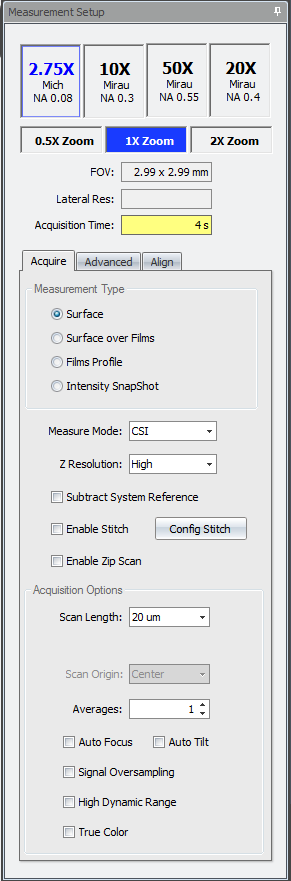
Measurement Setup
Mx™ Software Screenshot
The objective is already chosen. If this needs to be changed, move up in Z, rotate to desired FoV, go back to SOP 1, and start over from the beginning.
Work through Measurement Type, Measure Mode, Z Resolution, Subtract System Reference, Scan Length, Scan Origin, Averages, Signal Oversampling, High Dynamic Range options to set up the scan.
If unsure on an option, pick one and look at the results.